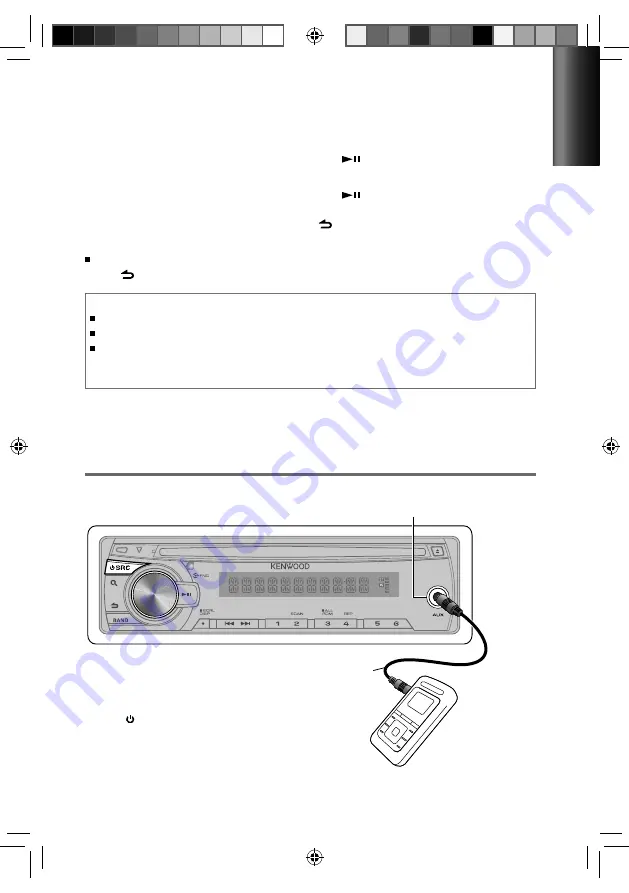
9
ENGLISH
Using the remote controller (RC-405)
In playback mode:
FM+ / AM–
:
Selects folder.
4
/
¢
( + ) :
Selects track/file.
ENT
:
Pauses/resumes playback.
In Music Search Mode:
ENT
:
Confirms selection.
5
/
∞
:
Selects folders/files.
:
Returns to the previous folder.
Direct Music Search using the
remote controller (RC-405)
•
Not available if Random Play or Scan Play is
selected.
1
Press
DIRECT
to enter Direct Music
Search Mode.
“– – –” appears.
2
Press the number buttons to enter the
track number.
3
Press
4
/
¢
to search for the music.
To cancel the Direct Music Search Mode,
press
or
EXIT
.
Preparation :
Make sure
[ON1]
or
[ON2]
is selected for
[BUILTIN AUX]
. (page 6)
3.5 mm (3/16") stereo mini plug
(optional accessory)
Portable audio device
(optional accessory)
Auxiliary input jack
Listening to the other external
components
About Audio file
Playable Audio file: MP3 (.mp3), WMA (.wma)
Playable disc media: CD-R/RW/ROM
Playable disc file format: ISO 9660 Level 1/2, Joliet, Romeo, Long file name.
Although the audio files are complied with the standards listed above, the play maybe
impossible depending on the types or conditions of media or device.
1
Press
SRC
to select “AUX.”
2
Turn on the external component and start playing.
3
Turn the volume knob to adjust the volume.
EN02-15_KDC-152[K]f.indd 9
EN02-15_KDC-152[K]f.indd 9
6/23/11 5:43:19 PM
6/23/11 5:43:19 PM










































