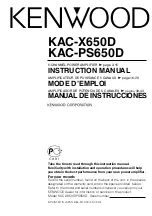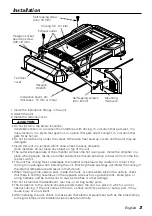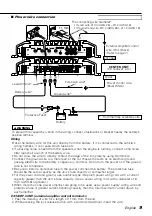English
3
Installation
1. Install the installation fittings in the unit.
2. Attach the unit.
3. Install the terminal cover.
• Do not install in the below locations;
(Unstable location, In a location that interferes with driving, In a location that gets wet, In a
dusty location, In a place that gets hot, In a place that gets direct sunlight, In a location that
gets hit by hot air)
• Do not install the unit under the carpet. Otherwise heat build-up occurs and the unit may be
damaged.
• Install this unit in a location which allows heat to easily dissipate.
Once installed, do not place any object on top of the unit.
• The surface temperature of the amplifier will become hot during use. Install the amplifier in a
place where people, resins, and other substances that are sensitive to heat will not come into
contact with it.
• This unit has cooling fans to decrease the internal temperature. Be careful not to block the
cooling fan openings when installing the unit. Blocking these openings will inhibit the cooling of
the internal temperature and result in malfunction.
• When making a hole under a seat, inside the trunk, or somewhere else in the vehicle, check
that there is nothing hazardous on the opposite side such as a gasoline tank, brake pipe, or
wiring harness, and be careful not to cause scratches or other damage.
• Do not install near the dashboard, rear tray, or air bag safety parts.
• The installation to the vehicle should securely fasten the unit to a place in which it will not
obstruct driving. If the unit comes off due to a shock and hits a person or safety part, it may
cause injury or an accident.
• After installing the unit, check to make sure that electrical equipment such as the brake lamps,
turn signal lamps and windshield wipers operate normally.
2
CAUTION
Installation board, etc.
(thickness : 15 mm or more)
Self-tapping screw
(ø5
×
18 mm)
Cooling fan : Air inlet
Exhaust outlet
Terminal
cover
Mounting
Hardware
Hexagon socket
head cap screw
(M3
×
8 mm)
Self-tapping screws
(ø3
×
8 mm)
Hexagon
Wrench
Содержание KAC-PS650D
Страница 44: ......