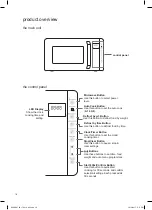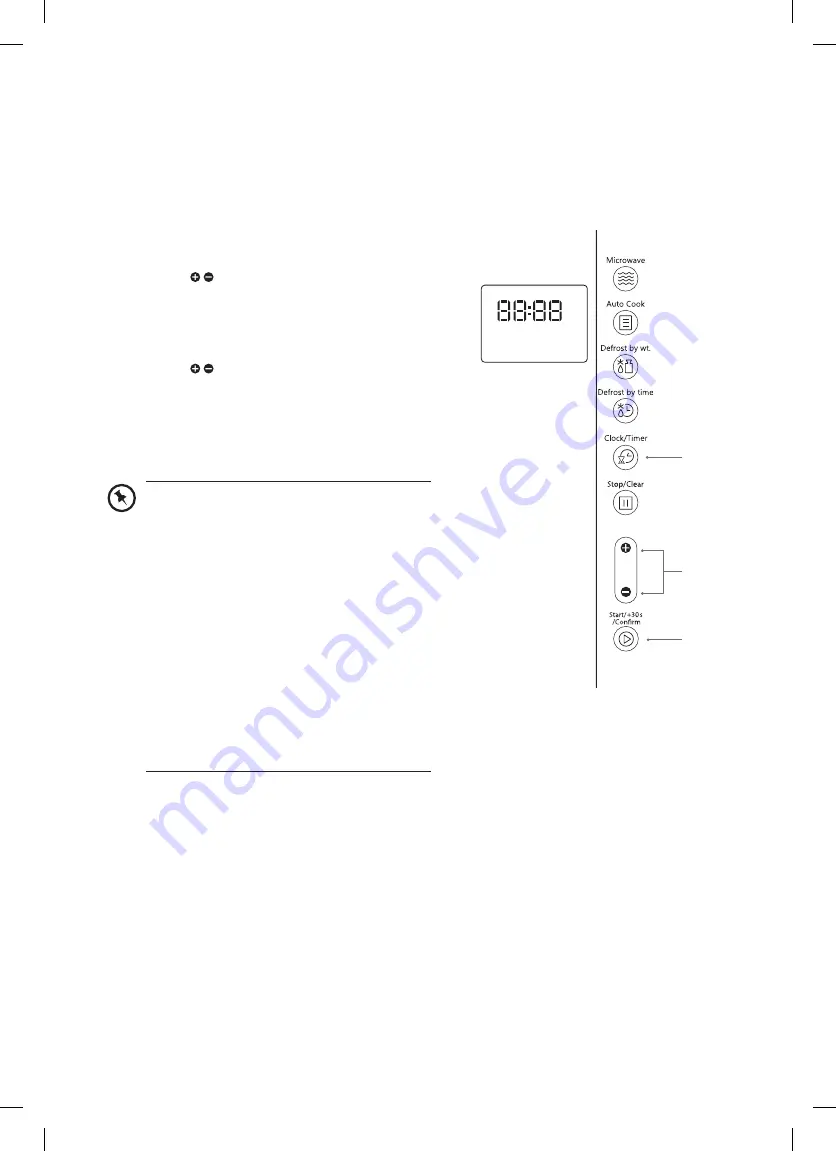
17
clock setting
When the microwave is connected to the mains power, the LED display will show ”
0:00
” and the
microwave will beep once. Please ensure that you have set the clock prior to use.
Please follow the steps below to set the clock.
• This is a 24-hour clock. When the
microwave is connected to the mains
power for the first time or when the power
is resumed after a power interruption, the
LED display will show “
0:00
”. To re-set the
clock, follow the above 5 steps.
• In the process of clock setting, if the
Stop/
Clear
(3) button is pressed or if there is no
operation within 1 minute, the microwave
will go back to the previous status
automatically.
• To find out the current time while the
microwave is operating, press the
Clock/
Timer
(1) button. It will last for 2-3
seconds and then return to its original
display.
1. Press the
Clock/Timer
(1) button and the hour
digits will flash.
2. Press the
(2)
buttons to adjust the hour digits.
The input time has to be within 0-23 hours.
3. Press the
Clock/Timer
(1) button and the minute
digits will flash.
4. Press the
(2)
buttons to adjust the minute
digits. The input time has to be within 0-59
minutes.
5. Press the
Clock/Timer
(1) button again to
complete the clock setting. “
:
” will start flashing.
The clock setting is complete.
3
2
1
K23SM17_IB_170210_will.indd 17
10/2/2017 5:17 PM