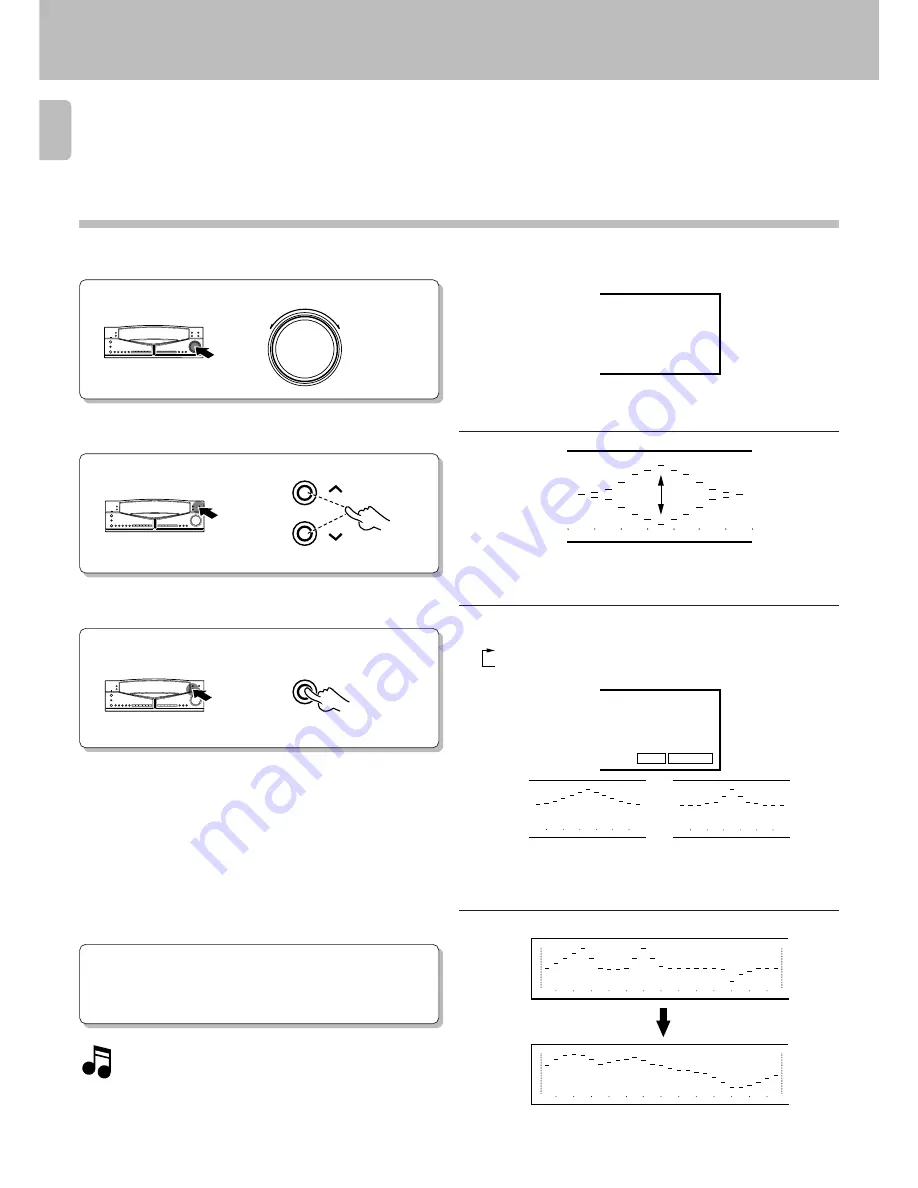
G-EQ300 (En/K)
1 6
Select the center frequency.
6
Adjust the level.
Select the inclination of the curve.
7
5
When adjustment of center frequencies F2 and/
or F3 is required:
8
9 8 H Z
400
625
1k
250
63
98
160
¶
Pressing the
FLAT
key allows to start adjustment from the flat level
position.
NARROW
WIDE
One the two
shall light up.
WIDE
NARROW
400
625
1k
250
63
98
160
400
625
1k
250
63
98
160
2.5k
3.9k
6.3k
10k
16 k
400
625
1k
1.5k
250
40
63
98
160
2.5k
3.9k
6.3k
10k
16 k
400
625
1k
1.5k
250
40
63
98
160
¶
One adjusted, the curve remains the same until next time it is pressed.
¶
For finer adjustment, perform the graphic mode operation described
in the following page.
&
Creation of desired equalizer patterns
Repeat steps
4
to
7
above for each center frequency.
Each press switches the display as follows.
1
WIDE
:
Curve with a gentle slope.
2
NARROW:
Curve with a sharp slope.
When two curves F1 and F2 or three curves F1, F2 and F3 are set,
the curve combining them will be displayed in a few seconds.
FREQUENCY JOG
EQ.LEVEL
WIDE/NARROW
Содержание G-EQ300
Страница 27: ...G EQ300 En K 2 7 MEMO ...



























