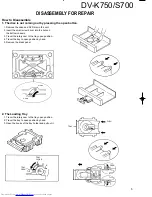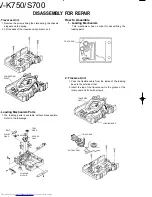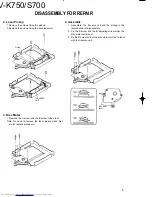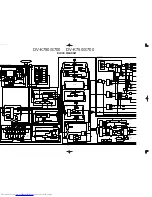DV-K750/S700
2
CONTENTS/ACCESSORIES/CAUTIONS
CONTENTS/ACCESSORIES/CAUTIONS ...................2
CONTROLS .................................................................3
DISASSEMBLY FOR REPAIR .....................................5
BLOCK DIAGRAM .......................................................9
CIRCUIT DESCRIPTION ...........................................12
ADJUSTMENT ...........................................................19
PARTS DESCRIPTION..............................................20
PC BOARD ............................................................... 21
SCHEMATIC DIAGRAM ........................................... 23
EXPLODED VIEW .....................................................33
PARTS LIST...............................................................36
SPECIFICATIONS .....................................................45
CONTENTS
AC plug adapter................. (1)
(E03-0115-05)
Audio cord (Red, White) .....(1)
(E30-0505-05)
Accessories
Cautions
System control cord............(2)
(E30-2733-05)
Remote control unit ............(1)
RC-D0701 : A70-1192-05
RC-D0702 : A70-1193-05
RC-D0700 : A70-1198-05
Digital cord (Orange) ..........(1)
(E30-2365-05)
Video cord (Yellow) ............(1)
(E30-1427-05)
Use to adapt the plug on
the power cord to the shape
of the wall outlet.
(Accessory only for regions
where use is necessary.)
Note related to transportation and movement
Before transporting or moving this unit, carry out the following
operations.
1. Turn the unit ON but do not load a disc.
2. Verify that the display shown appears.
3. Wait a few seconds and set the unit to STANDBY mode.
N O D I S C
Beware of condensation
When the difference between the internal temperature of the unit
and external atmosphere is large, dew (mist) may be produced on the
internal parts of the unit. In such a case, turn the unit ON and leave
it for a few hours until the condensation has dried up.
Be especially careful in the following conditions:
When the unit is brought into a place where there is a large difference
in temperature between the previous location, when the humidity of
the listening room is high, etc.
Operation to reset
The microcomputer may fall into malfunction (impossibil-
ity to operate, erroneous display, etc.) when the connec-
tion cords are unplugged while unit is ON or due to an
external factor. In this case, execute the following method
to reset the microcomputer and return it to normal condi-
tion.
While holding the stop (
7
) key depressed, press the
POWER switch to OFF then ON again.
÷
Please be aware that resetting this unit will erase all stored informa-
tion and return it to the factory settings.
Batteries (R6/AA)................(2)
(–)
battery cover : A09-0362-08
DV-K750/S700(K)
COVER(
98.2.2
16:37
y [ W
3