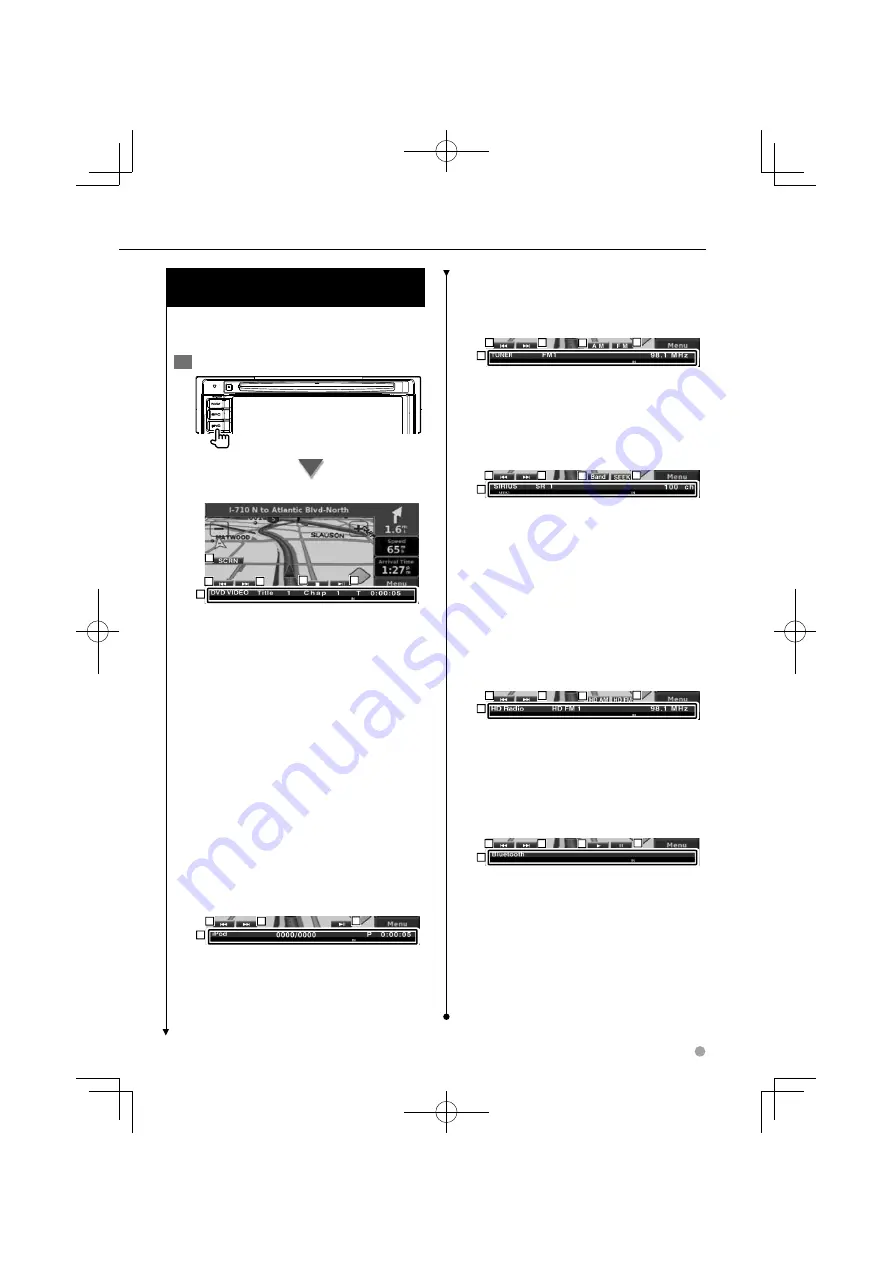
English
15
Control of Other Sources While Displaying
the Navigation Screen
Selected source can be controlled while
displaying navigation screen.
1
Display the easy control buttons
When "DVD" is selected:
2
2
3
4
1
5
1
Displays the Screen Control screen.
See <Screen Control> (page 47).
2
During DVD play :
Selects a chapter.
During VCD play :
Selects a scene (when PBC is On) or a track
(when PBC is Off ).
During CD play :
Selects music.
During Audio file, Video file, or Picture file
play :
Selects a file.
3
When pressed twice, the disc is played from
its beginning when you play it in the next
time. (DVD play only)
4
Plays or pauses.
5
When touched this area, the source control
screen appears.
When "USB" or "iPod" is selected:
6
6
7
8
6
During iPod play :
Searches Music or Video.
During USB play :
Selects a file.
7
Plays or pauses.
8
When touched this area, the source control
screen appears.
When "TUNER" is selected:
9
9
10
10
11
9
Tunes in a station.
p
Switches the band (to AM or FM 1/2/3).
q
When touched this area, the source control
screen appears.
When "SIRIUS" or "XM" is selected:
12
12
14
13
15
w
Tunes in a station.
e
Switches the band
Sirius : SR1/ SR2/ SR3
XM : XM1/ XM2/ XM3
r
Switches the Seek mode.
SEEK 1 : Tunes channels one after the other.
SEEK 2 : Selects channels in memory one
after the other.
t
When touched this area, the source control
screen appears.
When "HD RADIO" is selected:
16
16
17
17
18
y
Tunes in a station.
u
Switches the band (to HD AM or HD FM
1/2/3).
i
When touched this area, the source control
screen appears.
When "Bluetooth" is selected:
19
19
22
20
21
o
Selects a file.
;
Plays.
a
Pauses.
s
When touched this area, the source control
screen appears.
⁄
• The Easy Control buttons are hidden when you touch the
central part of the screen.
B64-4254-00̲00.indb 15
B64-4254-00̲00.indb 15
08.10.30 7:01:41 PM
08.10.30 7:01:41 PM
Содержание DDX5034BT
Страница 5: ...English 5 B64 4254 00 00 indb 5 B64 4254 00 00 indb 5 08 10 30 7 01 29 PM 08 10 30 7 01 29 PM ...
Страница 43: ...English 43 B64 4254 00 00 indb 43 B64 4254 00 00 indb 43 08 10 30 7 02 33 PM 08 10 30 7 02 33 PM ...
Страница 85: ...English 85 B64 4254 00 00 indb 85 B64 4254 00 00 indb 85 08 10 30 7 03 20 PM 08 10 30 7 03 20 PM ...
Страница 95: ...English 95 B64 4254 00 00 indb 95 B64 4254 00 00 indb 95 08 10 30 7 03 37 PM 08 10 30 7 03 37 PM ...
Страница 97: ...English 97 B64 4254 00 00 indb 97 B64 4254 00 00 indb 97 08 10 30 7 03 38 PM 08 10 30 7 03 38 PM ...
Страница 104: ...B64 4254 00 00 indb 104 B64 4254 00 00 indb 104 08 10 30 7 03 41 PM 08 10 30 7 03 41 PM ...






























