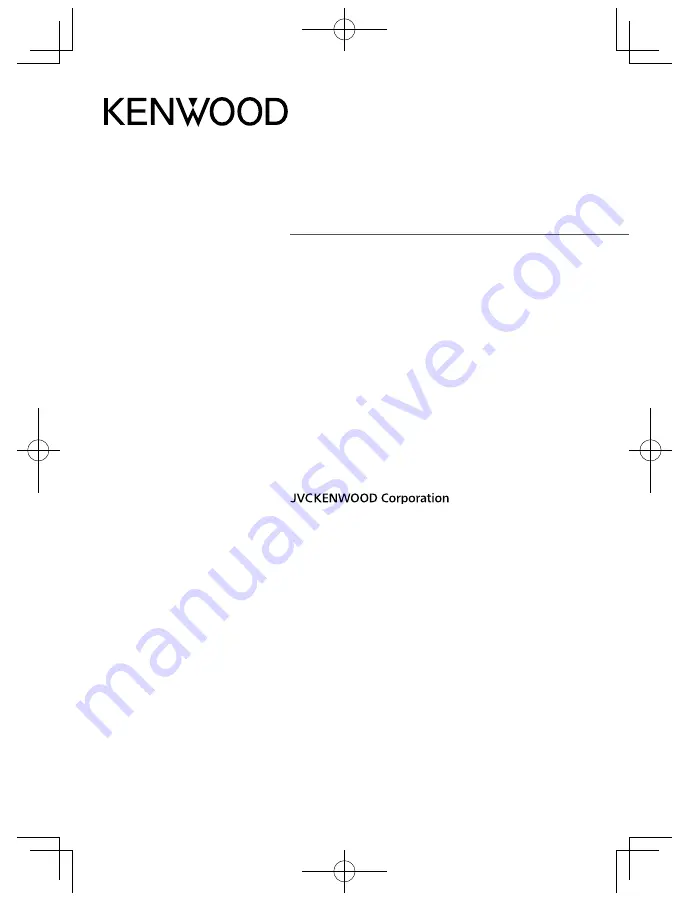
CMOS-130
UNIVERSAL REAR VIEW CAMERA
INSTRUCTION MANUAL
CAMÉRA DE RECUL UNIVERSELLE
MODE D’EMPLOI
UNIVERSAL RÜCKFAHRKAMERA
BEDIENUNGSANLEITUNG
UNIVERSELE ACHTERUITRIJCAMERA
GEBRUIKSAANWIJZING
TELECAMERA PER RETROMARCIA UNIVERSALE
ISTRUZIONI PER L’USO
CÁMARA DE VISTA TRASERA UNIVERSAL
MANUAL DE INSTRUCCIONES
CÂMARA TRASEIRA UNIVERSAL
MANUAL DE INSTRUÇÕES
通用后视摄像头
使用说明书
B5A-0964-00 (W)
© 2015 JVC KENWOOD Corporation
B5A-0964-00̲CMOS-130.indb 1
B5A-0964-00̲CMOS-130.indb 1
2015/12/10 14:27
2015/12/10 14:27


































