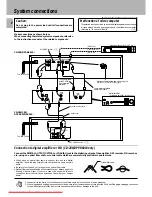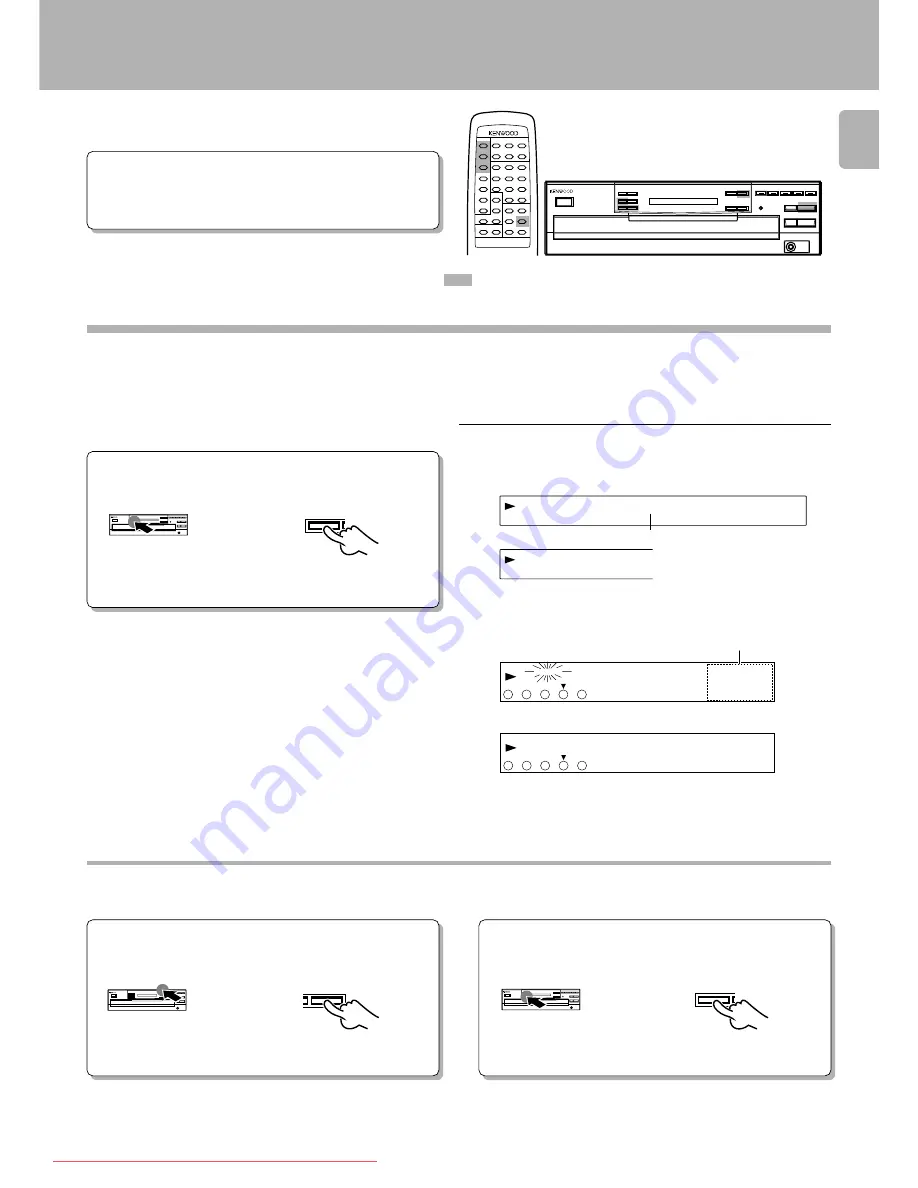
17
CD-206/204/203/DPF-R6010/R4010/R3010 (En)
<
<
>
<
E
<
2
1
>
>
<
>
>
N
R
M
D
0
0
5
«
Playback in a random order (Random playback)
™
As tracks are selected at random, you can enjoy listening to
for a long time.
÷
Load a disc in the CD player.
Preparation
: Keys and controls used in the operations described on this page.
1
2
Press the RANDOM key.
In case track No. 5 is selected
÷
Each time a track ends, the same operation as above is repeated, and
the track selected next is played.
÷
Random play stops after all of the tunes have been played once.
÷
The random playback can also be repeated by pressing the
REPEAT
key.
The number here changes.
Check that the unit is in the normal play TRACK
mode.
!
During track selection:
”>“
and
”<“
move from the outside to the
inside.
To select another track in the middle of play-
ing one
To cancel random playback
÷
Pressing the
4
key once returns to the beginning of the track being
played.
÷
Press the
RANDOM
key to start normal playback.
Hereafter the illustration of the common parts
on the front panel is of CD-206/DPF-R6010.
RANDOM
SINGLE
TOTAL
20
19
18
17
16
15
14
13
12
11
10
9
8
7
6
5
4
3
2
1
REPEAT
TRACK NO.
DISC
NO.
FILE
RANDOM
5
4
3
2
1
4
SINGLE
TOTAL
5
REPEAT
TRACK NO.
DISC
NO.
FILE
RANDOM
5
4
3
2
1
0 5
0 1 2
:
4
CD-206/DPF-R6010
CD-204/203/DPF-R4010/R3010
Blinks
During random track selection
To select another track during random play
4
¢
RANDOM
REMOTE CONTROL UNIT
RC-P0601
Downloaded From DvDPlayer-Manual.com Kenwood Manuals