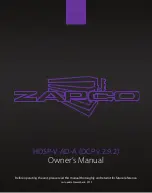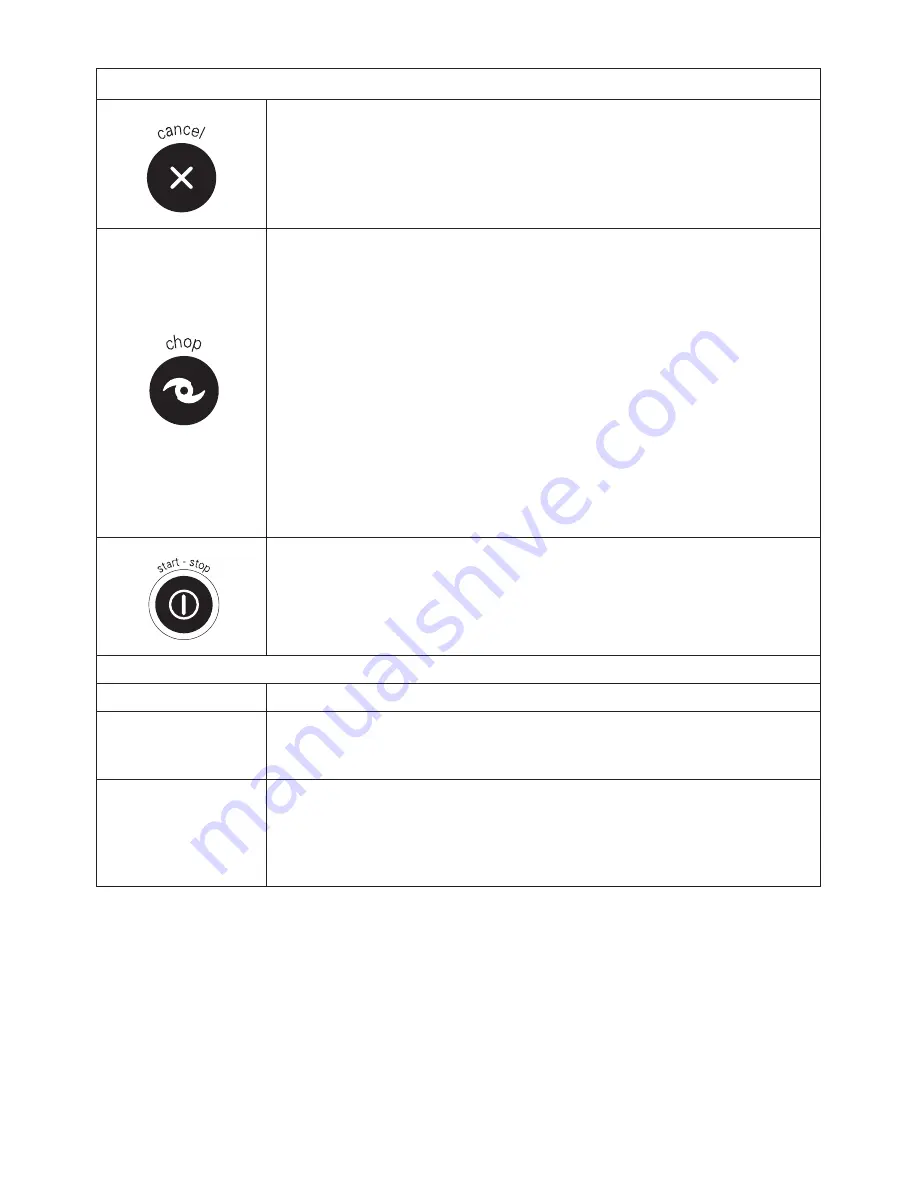
14
Manual Mode continued
• Press to cancel the programme stage or function selected at any time.
• If pressed during a pre-set programme, the unit will return to the previous stage.
To cancel and return to the standby mode press and hold down for 3 seconds
and the unit will beep when the function is cancelled.
Cold Ingredients
Operate in short bursts for chopping or hold down for longer burst to puree and
blend food down.
Note: The chop function does not operate continuously when the unit or
ingredients are cold. If the button is manually held down the unit will only
operate at maximum speed and the display will count up to 2 minutes.
Hot Unit/Ingredients (Hot Temperature Warning on display)
Note: To prevent excessive splashing the processing speed will be restricted to
speed 6 when the bowl/ingredients are above 105°C. Hold the button down and
the speed will gradually increase until the desired processing speed is reached.
The button will operate for a maximum of 2 minutes before automatically
switching off.
To stop the operation before the 2 minutes has elapsed either press the Cancel
button or press the Chop button again.
O
The filler cap should always be fitted when using the chopping
function.
After selecting a programme or manually setting the required function, press the
Start/Stop button once to commence the cooking process.
Press the button again to pause the operation. The display screen will flash
when the unit has been paused.
Cooking Hints and Tips
Cooking In The Bowl
• Larger quantities of ingredients will require longer stirring times to heat evenly.
Heating with Dairy
Ingredients
• Use the stir tool or whisk tool.
• Temperatures up to 90°C.
• Continuous stir speeds 4 to 6.
Frying
• Temperatures up to 180°C.
• Heating the oil before adding other ingredients usually gives better results.
• Remove the bowl lid filler cap for better results when frying meat.
• Ensure the bowl and lid are dry before adding oil.
• Do not exceed the 0.5 litre maximum oil level mark in the bowl when heating oil.
Содержание CCL45
Страница 1: ...TYPE CCL45 instructions istruzioni instrucciones Bedienungsanleitungen gebruiksaanwijzing ...
Страница 3: ... 3 2 3 1 2 4 5 7 6 8 a b 1 9 3 5 5 4 3 3 6 6 2 7 8 1 9 7 8 9 7 6 4 5 3 9 2 3 4 5 6 8 1 2 ...
Страница 4: ... 7 6 DIRECT PREP 6 5 4 3 2 7 1 9 1 8 ...
Страница 5: ...temp 30 180 C 0 8hr 1 12 time speed 11 8 4 3b 3a 5 6 7 10 9 1a 1b 2 ...
Страница 340: ......
Страница 341: ...HEAD OFFICE Kenwood Limited 1 3 Kenwood Business Park New Lane Havant Hampshire PO9 2NH 137456 1 Kenwood Ltd 2017 ...