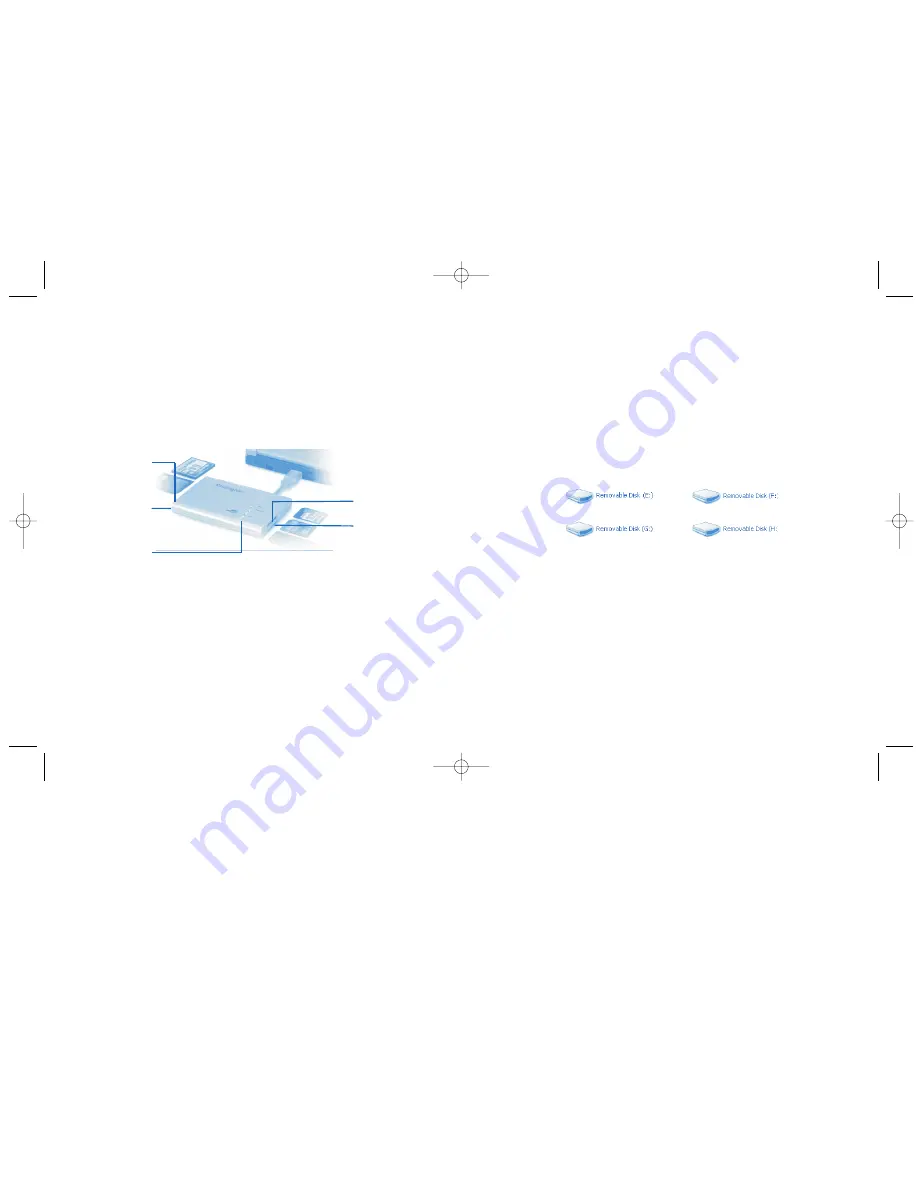
V
Viieew
wiinngg rreeaaddeerr ccoonntteennttss
9
Smart Media card:
Insert with the notched corner at the upper right and the gold con-
tacts facing up.
MultiMediaCard/Secure Digital card:
Insert with the notched corner at the upper
right and the gold contacts facing down.
V
Viieew
wiinngg tthhee ccoonntteennttss ooff tthhee m
meem
moorryy ccaarrdd
W
Wiinnddoow
wss::
The reader’s four media slots appear in My Computer as four Removable Disks.
The actual drive letters displayed in My Computer may vary from this example if you
have multiple hard drives, mapped network drives, CD-ROM drives, or other removable
media drives installed in your computer. On your computer they could appear as (G:),
(H:), (I:), and (J:), or any other combination of letters.
No matter what drive letters are used, the order of the four Removable Disks is the
same. The disk drive icons represent the following memory card slots, in this order:
(E:)
Compact Flash/IBM MicroDrive
(F:)
Memory Stick
(G:)
Smart Media
(H:)
Secure Digital /MultiMediaCard
U
Ussiinngg tthhee rreeaaddeerr
IInnsseerrttiinngg aa m
meem
moorryy ccaarrdd iinnttoo tthhee rreeaaddeerr
You can insert memory cards into the reader while the computer is running. A slight
delay is normal before the computer recognizes the new memory card. The appropriate
status light on the reader glows when your computer recognizes the memory card type.
A flashing status light indicates that the reader is transferring data.
TThhee K
Keennssiinnggttoonn PPoorrttaabbllee M
Meem
moorryy C
Caarrdd R
Reeaaddeerr ssuuppppoorrttss 66 ttyyppeess ooff m
meem
moorryy ccaarrddss
Make sure that you insert the memory card firmly but gently into the appropriate slot as
illustrated above. Do not attempt to force a memory card into a slot.
Compact Flash/IBM MicroDrive:
Look for the connectors along one edge of the card.
Insert that edge of the card into the reader, with the card’s label facing up.
Memory Stick:
Insert with the rounded corner at the upper left and the gold contacts
facing down.
8
U
Ussiinngg tthhee rreeaaddeerr
M
Meem
moorryy SSttiicckk
((M
MSS))
M
MuullttiiM
Meeddiiaa
C
Caarrdd//SSeeccuurree
D
Diiggiittaall ((M
MM
MC
C//SSD
D))
TToopp sslloott:: C
Coom
mppaacctt
FFllaasshh//M
MiiccrrooD
Drriivvee
((C
CFF))
B
Boottttoom
m sslloott::
SSm
maarrtt M
Meeddiiaa
((SSM
M))
SSttaattuuss lliigghhttss
CardReader02-20Rev.qxd 2/20/2003 4:06 PM Page 8































