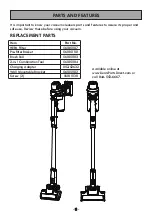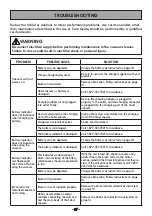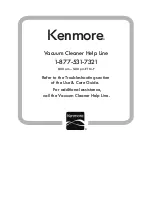- 4 -
IMPORTANT SAFETY INSTRUCTIONS
SAVE THESE INSTRUCTIONS
Household use only.
• Do not pick up hard or sharp objects such
as glass, nail, screws or coins that could
damage the vacuum cleaner.
• To avoid excessive heat and damage
to unit or batteries, do not operate the
vacuum while charging.
• Do not use extension cords or outlets with
inadequate current carrying capacity.
• Do not expose an appliance to fire or
excessive temperature. Exposure to fire
or temperature above 265°F (130°C) may
cause explosion.
• Leaks from battery cells can occur
under extreme usage or temperature
conditions. If the liquid gets on skin, wash
quickly with water. If liquid gets into the
eyes, flush them immediately with clean
water for a minimum of 10 minutes. Seek
medical attention.
• While there is no shock hazard from
electrical terminals located on the
vacuum, a burn could result from metal
objects being inserted into the terminal
areas. Vacuum cleaner terminals should
always be kept free of objects.
• Store charger indoors in a cool, dry
area, not exposed to weather to avoid
electrical shock and/or damage to the
vacuum cleaner.
• Changes or modifications to this unit
not expressly approved by the party
responsible for compliance could void the
user’s authority to operate the equipment.
• Charging improperly or at temperatures
outside of the specified range may
damage the battery and increase the risk
of fire.
• You are responsible for making sure
that your vacuum cleaner is not used
by anyone who is unable to operate it
properly.
• Have servicing performed by a qualified
repair person using only identical
replacement parts. This will ensure that
the safety of the product is maintained.
• Do not modify or attempt to repair
the appliance or the battery pack (as
applicable) except as indicated in the
instructions for use and care.
•
This appliance is designed for household
use only!
NOTICE
This device complies with part 15 of the
FCC Rules. Operation is subject to the
following two conditions.
1. This device may not cause harmful
interference.
2. This device must accept any interference
received, including interference that may
cause undesired operation.
Product Disposal
This product contains an internal Lithium-
ion battery pack formulated from
environmentally sensitive materials. This
product must be disposed of properly
with due care for the environment. Do
not dispose of product with household
garbage. Consult your local waste
authority for information regarding
available recycling or disposal options.
Содержание CSV Go 125.10438910
Страница 19: ... ...