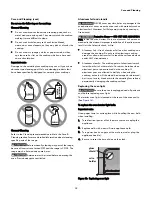20
Oven Controls
Warm & Hold™
Warm & Hold will keep cooked foods warm and ready for
serving for up to 3 hours after cooking has finished. After 3
hours the Warm & Hold will shut off automatically. Warm &
Hold should only be used with foods that are already at serving
temperatures. Warm & Hold will maintain the oven temperature
at 170° F (77°C).
Example - To set Warm & Hold:
•
If needed, arrange oven racks and place cooked food in
oven.
•
Press Warm & Hold. HLd will appear in the display. If no
other keys are touched within 25 seconds the request for
Warm & Hold will clear.
•
Press START. Warm & Hold will automatically turn off after
3 hours.
To turn Warm & Hold off at any time press
.
To set Warm & Hold to start after a Timed Bake automatically
1.
Press
Bake
. Press
or
to set temperature.
2.
Press
START
.
3.
Press
Cook Time.
Press
or
to set time.
4. Press START.
5. Press Warm & Hold.
6. Press START. Warm & Hold is set to turn on automatically
after the Timed Bake or Delay Timed Bake has finished. The
Warm & Hold indicator light will glow indicating that the
Warm & Hold feature is set to start when the timed bake is
finished.
Operating Oven Light
The oven light will automatically turn on when the oven door is
opened.
Press
OVEN LIGHT
on the control panel to turn the oven light on
or off whenever the oven door is closed. Oven light will not
operate during a self clean cycle.
The oven light is located at the upper left rear wall of the oven
interior and is covered with a glass shield held in place by a
wire holder. The glass shield protects the bulb from high tem-
peratures and should always be in place when the oven is in
use.
To replace the interior oven light see
Replacing oven light
in
the
Care and Cleaning
section.
Adjusting oven temperature
Your appliance has been factory calibrated and tested to
ensure an accurate baking temperature. For the first few uses,
follow your recipe times and temperature recommendations
carefully. If you think the oven is cooking too hot or too cool for
your recipe times, you may adjust the UPO (User Programmable
Offset) so the oven cooks hotter or cooler than the oven temper-
ature displayed.
The oven temperature may be increased as much as +35 °F
(+19 °C) or decreased -35 °F (-19 °C) from the factory cali-
brated settings.
To adjust oven temperature
1.
Press
Bake
. and hold for 3 seconds. The UPO value will
appear in the display with a degree sign.
2.
The display now indicates the amount of degrees offset
from the original factory temperature setting. If the control
still has the original factory calibration, the display will
read
0
.
3.
The temperature may be adjusted up or down 35 °F
(19°C), in 1°F increments by pressing and holding
or
. Adjust until the desired amount of temperature off-
set appears in the display and press
START
to save.
4.
If the
STOP
key is pressed during the programming mode,
the UPO value will remain unchanged.
Important notes:
•
Oven temperature adjustments made will not change the
Broil or Self-Clean operating temperatures.
•
Do not use oven thermometers such as those found in
grocery stores to check the temperature settings inside your
oven. These oven thermometers may vary as much as 20 to
40 °F degrees from actual temperatures.
•
The oven temperature adjustment may be made if your
oven control has been set to display °C (Celsius)
temperatures. Minimum and maximum settings for Celsius is
plus (+) or minus (-) 19 °C.
•
If the display mode is set for Celsius, adjustments made will
be in 1 °C increments on each press of
or
.
STOP
STOP
Содержание 970. 5032 Series
Страница 29: ......
Страница 30: ...424712 10 20 08 SR Printed in the U S A 02488 ...