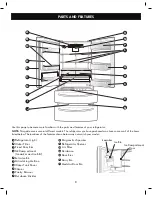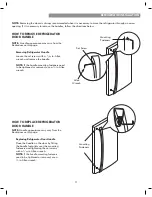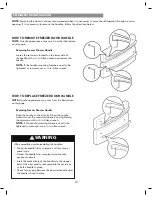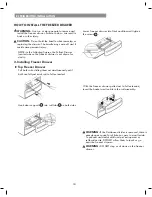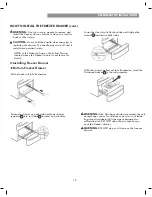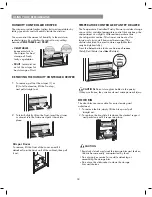21
USING YOUR REFRIGERATOR
SETTING THE CONTROLS
NOTE:
The dispenser will not operate when either
of the refrigerator doors is open.
NOTE:
If the Control Lock icon is illuminated, the
dispenser will not work. Disable the Control Lock to use
the dispenser again.
CAUTION:
The control display is operated by touch.
Excessive moisture on the display may cause a
malfunction. Please keep the display clean and dry.
The Refrigerator Control is prest at 37°F (3°C) and
•
the freezer control is preset at 0°F (-18°C).These are the
recommended temperature settings for normal use and
conditions. Wait 24 hours for the refrigerator and freezer
to reach these temperatures
The Refrigerator Temp Control range is from 33°F to 46°F
•
(1°C to 8°C). The lower the number setting, the colder the
refrigerator compartment will become.
The Freezer Temp Control range is from -6°F to 8°F
•
(-21°C to -13°C). The lower the number setting, the colder
the freezer compartment will become.
NOTE:
When changing control settings, wait 24 hours
before making additional adjustments. The controls are set
correctly when milk or juice is as cold as you would like
and when ice cream is
fi
rm. If the temperature in either
compartment is too cold or too warm, change the setting
one increment at a time. Wait 24 hours for the change to
stabilize before adjusting again.
The dispenser will dispense water, cubed ice or crushed
ice. Press the appropriate icon of your choice: (
1
) cubed ice,
(
2
) crushed ice,
3
( ) water. When pressed, the icon
illuminate.
Temperature
Airflow
Be sure not to block vents while loading
food into the refrigerator. Doing so will
restrict air
fl
ow
and may cause
the refrigerator
temperature to
become too warm or
cause interior moisture
buildup. (See air
fl
ow
diagram below.)
Accela Ice
When you touch the Accela Ice
•
button, the indicator
will light up in the display and will remain on for
The fun
24 hours.
ction will automatically shut off after 24 hours.
You can stop this function manually by touching the button
•
one more time.
This function increases both ice making and freezing
•
capabilities.
Water Filter Reset
When the water filter indicator
icon turns on, you need to
change the water filter. After changing the water filter, press
and hold button for three seconds to turn the indicator light
off. You need to
change the water filter app
roximately every
six months.
Ice / Water
1
2
3
Содержание 795.7259
Страница 1: ...795 7259 MFL68680470 Rev 00_082917 ...
Страница 35: ...35 WATER FILTER ...