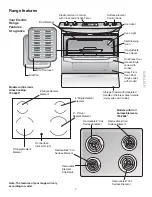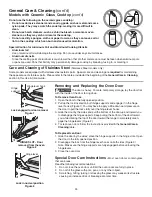18
Setting Oven Controls
(cont’d)
Setting the Warm & Hold™ Feature
The
Warm &
Hold
pad turns ON the Serve Warm & Hold feature and will maintain an oven temperature of 170° F (77°C). The
Warm & Hold
feature will keep oven baked foods warm for serving up to 3 hours after cooking has finished. After 3 hours
the Warm & Hold feature will shut the oven OFF automatically. The Warm & Hold feature may be used without any other
cooking operations or can be used after cooking has finished using
TIMED BAKE
or
DELAY START BAKE.
To set Warm & Hold:
1.
Arrange interior oven racks and place baked food in oven. If the food is already in the oven go to step 2.
2.
Press
Warm &
Hold
. "
— —
" will appear in the display and the Warm & Hold indicator light above the pad will turn ON.
Note: If no further pads are touched within 6 seconds the request to turn ON Warm & Hold will be cleared.
3.
Press
or
to start.
4.
To turn Warm & Hold OFF at any time press
STOP
Clear
. The Warm & Hold indicator light above the pad will turn OFF.
To set Warm & Hold to turn ON automatically:
1.
Arrange interior oven racks and place food in oven. Set the oven properly for
Timed Bake
or
Delay Start Bake
.
2.
Press
Warm &
Hold
. "
— —
" will appear in the display and the Warm & Hold indicator light above the pad will turn ON.
3.
To turn Warm & Hold OFF at any time press
STOP
Clear
. The Warm & Hold indicator light above the pad will turn OFF.
Adjusting the Oven Temperature
Your oven control has been precisely set at the factory. This setting may differ from your previous oven however, so your
recipe times may not give you the results you expect. If you think that the oven is cooking too hot or too cool for your
recipe times, you can adjust the control so that the oven cooks hotter or cooler than the temperature displayed.
To Adjust Oven Temperature:
1.
Press
Bake
Bake
.
2.
Set the temperature to 550°F (287°C) by pressing and holding the
.
3.
Within 2 seconds, press and hold
Bake
Bake
until the 2 digit display appears. Release
Bake
Bake
.
The display now indicates the
amount of degrees offset between the original factory temperature setting and the current temperature setting. If the
oven control has the original factory calibration, the display will read "0."
4.
The temperature can now be adjusted up or down 35°F or 19°C, in 5°F or 1°C steps by pressing and holding the
or
.
Adjust until the desired amount of offset appears in the display. When lowering the oven temperature, a
minus sign (-) will appear before the number to indicate that the oven will be cooler by the displayed amount of
degrees.
5.
When you have made the desired adjustment, press
STOP
Clear
to go back to the time of day display.
Note:
Oven temperature adjustments made will not change the Self-Cleaning feature temperature.