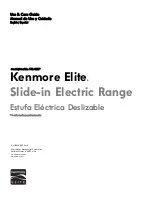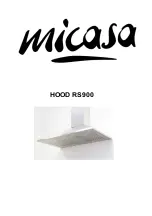9
Before Setting Surface Controls
Cooktop Lockout (--)
Use the Cooktop Lockout to lock all surface elements from being
accidentally turned ON (including WARM ZONE). This feature
will only lockout the cooktop features.
To turn the Cooktop Lockout feature ON:
1.
Be sure all surface element controls are OFF.
2. Press and hold Cooktop Lockout key until acceptance tone
sounds (about 3 seconds).
When the cooktop is locked, the cooktop locked indicator icon
will appear in the oven control display window (
Figure 7
).
The (
--
) message will appear in the cooktop display windows
whenever the Cooktop Lockout feature is active (
Figure 8
).
If a triple beep sounds (entry error tone) instead, check and be
sure all surface elements are turned OFF before activating the
Cooktop Lockout feature.
To turn the Cooktop Lockout feature OFF:
Press and hold Cooktop Lockout key until acceptance tone
sounds (about 3 seconds). The cooktop locked indicator light will
turn OFF and the cooktop may be used for normal cooking
operations.
Important notes:
If Cooktop Lockout is active and a power failure occurs, when
power is restored the cooktop will remember the setting and
remain locked.
Starting a Self Clean cycle will automatically turn ON the
Cooktop Lockout feature. The cooktop will remain locked until
the self clean cycle is finished and the oven door has unlocked.
Important notes:
•
Radiant elements have a limiter that allows the radiant
heating element to cycle on and off, even at the HI setting.
Cycling at the HI setting is normal and will occur more often
if the cookware is too small for the radiant element or if the
cookware bottom is not flat.
•
Be sure to read the detailed instructions for ceramic glass
cooktop maintenance and cleaning in the
“Care and
Cleaning”
and
“Before You Call”
sections of this Use &
Care Guide.
Types of cooktop surface elements
The ceramic glass cooktop has radiant surface elements located
below the surface of the glass. The patterns on the ceramic glass
will outline the size and type of element available.
The single radiant element or elements will have one round
outline pattern shown on the cooktop. The WARM ZONE feature
(on some models), located on the center rear area of the
cooktop, uses one round outline and is designed to keep food
warm only.
A dual or triple (on some models) radiant element allows the
user to set the smaller inner portion as a single element or both
inner and outer portions may be set to heat together.
Home Canning
Be sure to read and observe all the following points when home
canning with your appliance. Check with the USDA (United
States Department of Agriculture) website and be sure to read
all the information they have available as well as follow their
recommendations for home canning procedures.
Tips and procedures for canning foods:
•
Use only quality flat bottom canners when home canning.
Use a straight-edge to check canner bottom.
•
Use only a completely flat bottom canner with no ridges
that radiate from the bottom center when home canning
using a ceramic cooktop.
•
Make sure the diameter of the canner does not exceed 1
inch beyond the surface element markings of burner. It is
recommended to use smaller diameter canners on electric
coil and ceramic glass cooktops. Start with hot tap water to
bring water to boil more quickly.
•
Use the highest heat seating when first bringing the water to
a boil. Once boiling is achieved, reduce heat to lowest
possible setting to maintain that boil.
•
Never place or straddle cookware over 2 different surface
cooking areas at the same time. This will cause uneven
heating results and may cause the ceramic cooktop to
fracture.
Figure 7: Cooktop lockout indicator
Figure 8: Dashes indicating that cooktop feature is locked