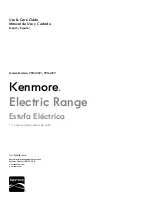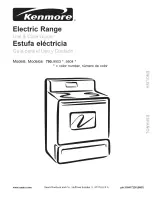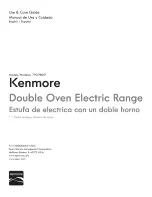15
Oven Controls
1.
LIGHT - Use to turn internal oven light on and off.
2. CLOCK
- Use with arrow keys to set time of day.
3. Cook Time - Use to set a specific amount of time needed for
cooking. Automatically cancels cooking process at end of
set time.
4. Self Clean - Use to select 2, 3, or 4hr Self Clean cycle.
5. Timer ON/OFF - Use to set and cancel the timer and to set
the Continuous Bake feature.
6. Delay Start - Use with Bake and Self Clean functions to pro-
gram a delayed start bake or delayed start self clean cycle.
7. OVEN indicator light - Glows each time the oven cycles on
to maintain the set oven temperature.
8. PREHEAT indicator light - Is on when oven is preheating.
Stays on until the oven reaches the desired temperature.
9. DOOR LOCKED indicator light - Is on when door locks or
unlocks and when oven lockout is active.
10. Up / Down arrows - Use with the function keys to accept
settings and adjust temperature and times.
11. Bake - Selects Bake function. Bake light illuminates when in
use.
12. Broil - Selects Broil function. Broil light illuminates when in
use.
13. STOP - Cancels any active oven function except clock and
timer.
14. Warm & Hold - Use to keep cooked food warm and at
serving temperature for up to 3 hours.
15. OVEN LOCK - Use STOP key to activate oven door lock.
Minimum & Maximum Control Settings
All of the cooking features listed have minimum and maximum
time and temperature settings that can be entered into the
control. An entry error tone (three short beeps) will sound if the
entry of the temperature or time is below the minimum
allowable setting or above the maximum setting for the cooking
feature.
1
3
2
4
5
6
7
8
9
10
11
12
13
14
15
Table 2:
Minimum and maximum control settings
Feature
Min. Temp. or Time
Max. Temp. or Time
Bake
170 °F (77 °C)
550 °F (288 °C)
Broil
LO (400 °F/205 °C)
HI (550 °F/288 °C)
Timer
1 Min
11 Hr. 59 Min.
Self Clean
2 Hours
4 Hours
Warm & Hold
170 °F (77 °C)
3 hours
Cook Time
1 Min.
11:59
Delay Time
1:00
12:59
Clock
1:00
12:59