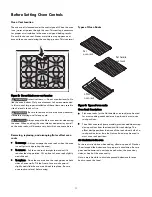17
Oven Controls
Setting Convec Convert
Pressing the Convec Convert key automatically converts the
cooking temperature entered for any standard baking recipe to
the lower temperature required for convection baking.
When Convec Convert is used with a timed Convec Bake setting
of 20 minutes or more, the Convec Convert function will display
a
CF
message (
Figure 20
) as a reminder to check food when the
bake time is 75% complete. At this time the oven control will
sound 1 long beep at regular intervals until the set cook time has
finished.
To add Convec Convert to Convec Bake function using default
oven set temperature of 350°F (176°C):
1.
Press
Convec Bake
.
2. Press Convec Convert.
To cancel Convec Convert at any time press
.
To program oven for Convec Convert with oven default temper-
ature of 350°F (176°C) and to shut-off after 30 minutes:
1.
Press Convec Bake.
2. Press
to accept.
3. Press Cook Time.
4. Enter 3 0 using numeric keys.
5. Press
to accept.
6. Press Convec Convert.
To cancel Convec Convert at any time press
.
To program oven for Convec Convert with recipe temperature of
425°F (218°C) and to shut-off after 30 minutes:
1.
Press Convec Bake.
2. Enter 4 2 5 (2 1 8) using numeric keys.
3. Press
to accept.
4. Press Cook Time.
5. Enter 3 0 using numeric keys.
6. Press
to accept.
7. Press Convec Convert. Set bake temperature will convert to
a lower temperature and begin baking process.
To cancel Convec Convert at any time press
.
Important note:
•
Convec Convert may only be used with the Convec Bake
function and with a minimum of 20 minutes cook time.
•
When using Convec Convert feature Cook Time reductions
may vary depending on the oven set temperature.
•
The convection fan will begin rotating six minutes after
Convec Bake, Convec Roast or Convec Convert has been
activated.
•
If the oven door is opened when any convection function is
active, the convection fan will stop rotating until the oven
door is closed.
Figure 20: Check Food reminder shown in display.