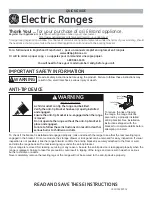30
Oven Controls
If it becomes necessary to stop Self Clean when active:
1.
Press STOP.
2. The oven door can only be opened after the oven has
cooled down for approximately 1 hour and DOOR and
LOCKED are no longer displayed.
3. Before restarting Self Clean, be sure to read important
notes below.
Important note:
•
When Self Clean is active, you may check the amount of
clean time remaining by pressing the Self Clean key once.
•
If your clock is set with the (default) 12 hr display mode, the
Delay Start for a Self Clean can only be programmed to
start up to 11 hours and 59 minutes after the time showing in
the display (be sure to set the clock to current time before
programming a delay start). To set a Delay Start Self Clean
to begin 12 or more hours (maximum is 23 hours and 59
minutes) after the time of setting, be sure to first set the
control in the 24 Hr display mode.
•
If Self Clean was active and then interrupted by a power
failure or cancelled before the oven was thoroughly
cleaned, it may be necessary to run another Self Clean
cycle.
•
If the oven temperature was high enough when Self Clean
was interrupted the oven control may not allow another Self
Clean cycle to be set for up to 4 hours.
Содержание 7814
Страница 40: ...40 Before You Call ...
Страница 41: ......