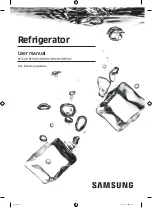12
Adjusting the Controls
For your convenience, your refrigerator and freezer controls are
preset at the factory. When you first install your refrigerator, make
sure that both controls, the refrigerator and freezer, are still set
to the recommended “mid-setting”. This will be displayed in the
sequence of bars with three illuminated bars.
IMPORTANT:
Wait 24 hours before you put food into the refrigerator. If you add
food before the refrigerator has cooled completely, your food
may spoil.
NOTE:
Adjusting the set points to a colder than recommended
settings will not cool the compartments any faster.
■
If the temperature is too warm or too cold in the refrigerator or
freezer, first check the air vents to be sure they are not blocked
before adjusting the controls.
■
The preset settings should be correct for normal household
usage. The controls are set correctly when milk or juice is as
cold as you like and when ice cream is firm.
■
Wait at least 24 hours between adjustments. Recheck the
temperatures before other adjustments are made.
If you need to adjust temperature in the refrigerator or freezer,
use the settings listed in the chart below as a guide. Wait at
least 24 hours between adjustments.
Condition/Reason:
Adjustment:
Refrigerator too warm Refrigerator control one setting higher
Freezer too warm/ too
little ice
Freezer control one setting higher
Refrigerator too cold
Refrigerator control one setting lower
Freezer too cold
Freezer control one setting lower
The set point range is “one bar” (least cold) to “five bars” (coldest)
Refrigerator Control:
■
Press REFRIGERATOR to view the current set point for the
refrigerator.
■
Press REFRIGERATOR again to adjust the set point. The setting
will increase by one bar with each press of the button, returning
to one bar after reaching five.
After 2 minutes of inactivity, any changes will be saved and the
display will return to the home screen.
Freezer Control:
■
Press FREEZER to view the current set point for the freezer.
■
Press FREEZER again to adjust the set point. The setting will
increase by one bar with each press of the button, returning to
one bar after reaching five.
After 2 minutes of inactivity, any changes will be saved and the
display will return to the home screen.
WATER AND ICE DISPENSERS
Depending on your model, you may have one or more of the
following options: the ability to select either crushed or cubed ice,
a special light that turns on when you use the dispenser, or a lock
option to avoid unintentional dispensing.
NOTES:
■
The dispensing system will not operate when either door
(refrigerator or freezer) is open.
■
Allow 24 hours for the refrigerator to cool down and chill water.
■
Allow 24 hours to produce the first batch of ice. Discard the
first three batches of ice produced. Wait 72 hours for full ice
production. Also, take large amounts of ice from the ice bin
rather than through the dispenser.
■
The display screen on the dispenser control panel will turn
off automatically and enter “sleep” mode when the control
buttons and dispenser lever have not been used for 2 minutes or
more. While in “sleep” mode, the first press of a control button
will only reactivate the display screen, without changing any
settings.
Flush the Water System
Air in the water dispensing system can cause the water dispenser
to drip. After connecting the refrigerator to a water source or
replacing the water filter, flush the water system. Flushing the
water dispensing system forces air from the water line and filter,
and prepares the water filter for use.
NOTE:
As air is cleared from the system, water may spurt out of
the dispenser.
1.
Using a sturdy container, depress and hold the water dispenser
lever for 5 seconds, and then release it for 5 seconds.
2.
Repeat Step 1 until water begins to flow.
3.
Once water begins to flow, continue depressing and releasing
the dispenser lever (5 seconds on, 5 seconds off) until a total of
3 gal. (11.4 L) has been dispensed.
Additional flushing may be required in some households.
The Water Dispenser
IMPORTANT:
■
Dispense at least 1 qt (1 L) of water every week to maintain a
fresh supply.
■
If the flow of water from the dispenser decreases, it could be
caused by low water pressure.