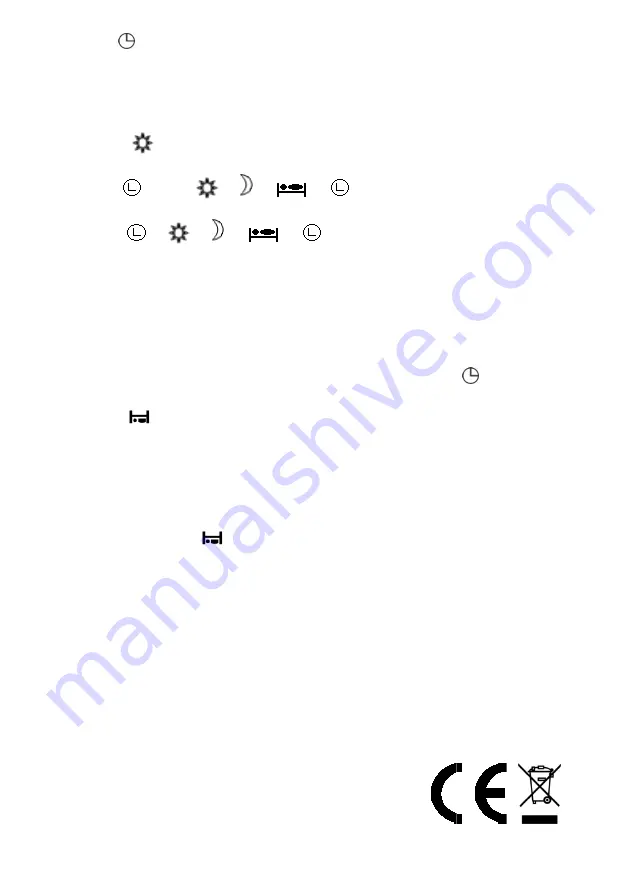
9
4. Press “
”key once again to flash minute, press “+”or
minutes. Press “OK” key to confirm. After finished the set time, buzzer
sound BI-BI for 30 sec. Press “OK” key to exit in any time
MODE SETTING
Press
“
”
key to switch mode:
HEAT
--
--
--
--
--
(“
”
untifrozen mode:7
COOL
--
--
--
--
RESUME DEFAULT VALUE
Press and hold “OK”, then press “RESET” key once, release
until display resume normal.
CANCEL ALARM
1.
Press and hold “OK” key firstly, and then press “
display AL.
2.
Press “
” key and alarm mark disappear, press “OK
to cancel alarm.
LEARNING CODE
a)
RX in AUTO mode, press and hold “ON/OFF” key for
green LED flash. It enters into learning mode.
b)
Press and hold “
” key of TX for 5 seconds to flash
symbol , green LED of RX turns off.. It means
successfully. TX can control RX to turn on or off.
RX OPERATION
1.
Press “MANUAL” key, green LED is on(entering into manual status)
2.
Press “ON/OFF” key once, red LED is on and relay turns on (COM &
NO closing).
3.
Press “ON/OFF” key again, red LED is off and relay turns off (COM
& NC closing).
4.
Press “MANUAL” key, green LED is off, it enters into auto status
(RX is under the control of TX).
or “_” key to set
” key to confirm. After finished the set time, buzzer
exit in any time.
untifrozen mode:7
℃
)
key once, release “OK” key
“
” key once to
OK” key to confirm
” key for 3 seconds,
to flash transmission
. It means learning code
LED is on(entering into manual status).
key once, red LED is on and relay turns on (COM &
key again, red LED is off and relay turns off (COM
key, green LED is off, it enters into auto status














