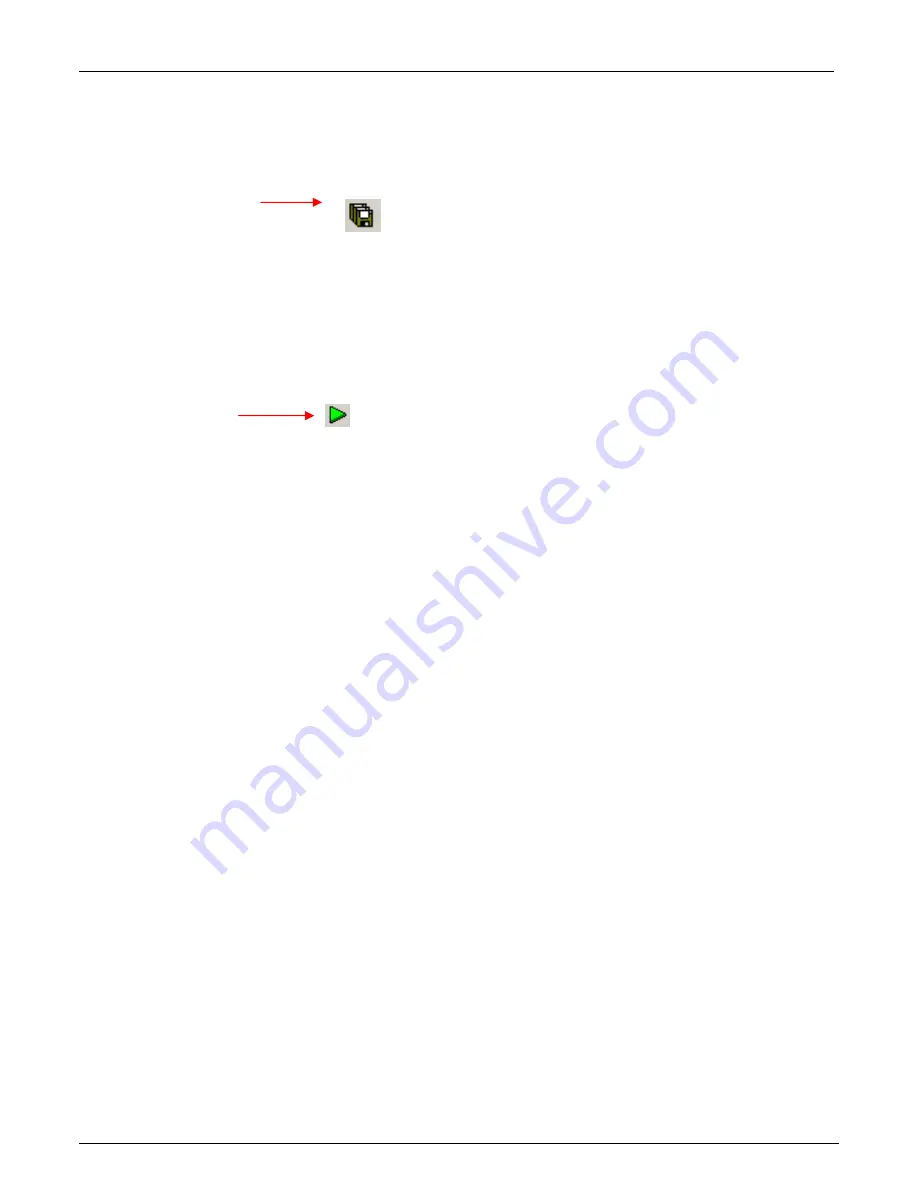
Model 4200-CVU Quick Start Guide
8
PA-952 Rev. A / November 2007
2. After making any changes to the test definition, click the
Save All
button on the toolbar to save the settings
(see Figure 9).
Figure 9: The Save All button
Step 7: Run the “cv-cap” test
1. In the Project Navigator (see Figure 6), make sure the “cv-cap” test is highlighted and the checkbox is
checked.
2. On the toolbar, click the green Run Test
button to run the test one time (see Figure 10).
Figure 10: The Run Test button
While the test is running, the Run Test
button turns gray and the Abort Test
button turns red. Also, the
MEASURING indicator (located on lower right corner of the front panel) will be on while the test is running. When
the test is finished, the Run Test
button turns green.
Troubleshooting hints:
•
A selected test will not run if the Run Test
button is not green. Here are a few reasons why the Run Test
button will not be green:
-
A test is still running.
-
The checkbox for the test is not checked (see Figure 6).
-
Changes to the test setup were not saved (see Step 6B).
•
If a selected test still will not run, click the Status
tab for the test. This tab provides status information for
the test.
Step 8: View the data sheet
The data sheet for the “cv-cap” test is displayed by clicking the Sheet
tab for the test. Use the tabs at the bottom of
the Sheet
to display the data type. A sample data sheet for the “cv-cap” test is shown in Figure 11.
Click
Run Test
to start test.
Click
Save All
to
save settings.












