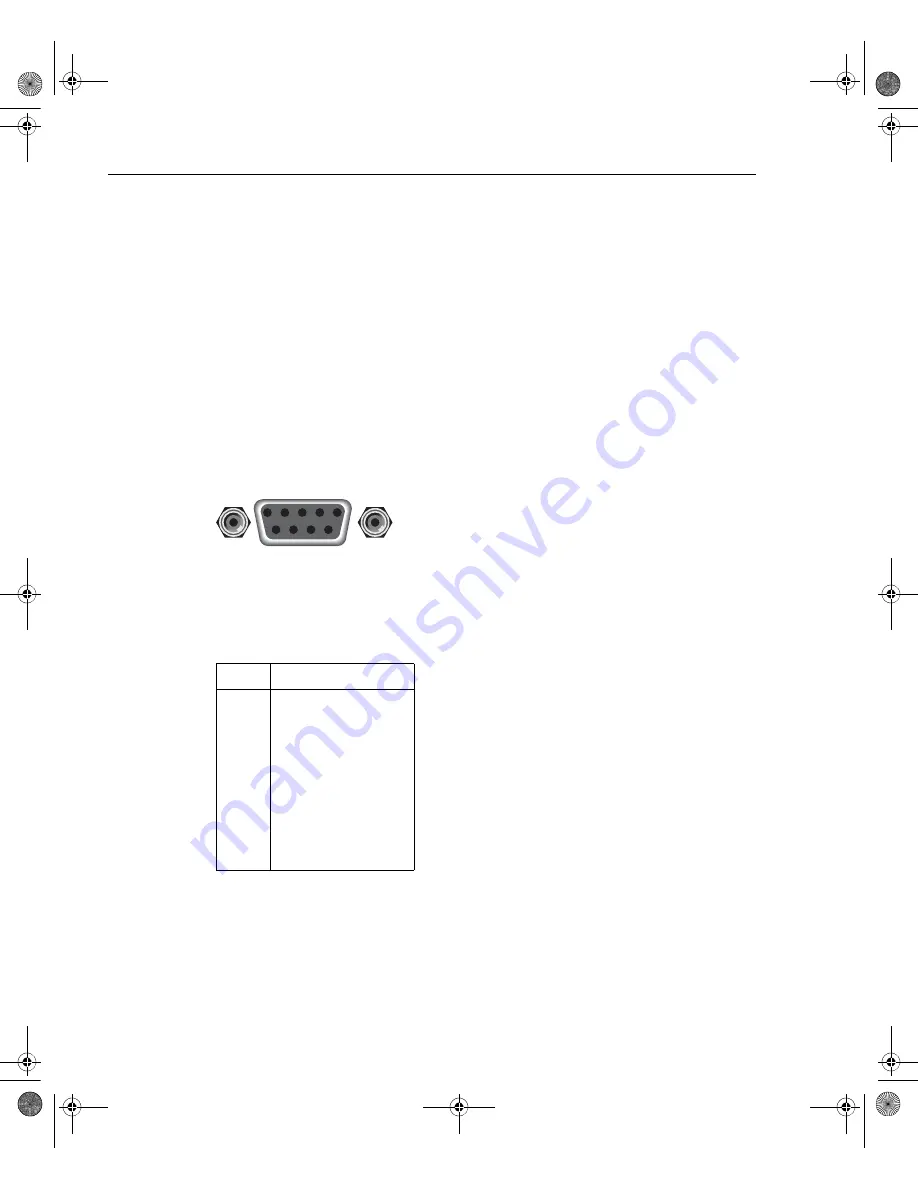
10-32
Remote Operations
Model 2701 User’s Manual
RS-232 connections
The RS-232 serial port is connected to the serial port of a computer using a straight-
through RS-232 cable terminated with DB-9 connectors. Do not use a null modem cable
.
The serial port uses the transmit (TXD), receive (RXD), ready to send (RTS), clear to send
(CTS), and signal ground (GND) lines of the RS-232 standard. Figure 10-11 shows the
rear panel connector for the RS-232 interface and Table 10-4 shows the pinout for the
connector.
If your computer uses a DB-25 connector for the RS-232 interface, you will need a cable
or adapter with a DB-25 connector on one end and a DB-9 connector on the other, wired
straight through (not null modem).
Figure 10-11
RS-232 interface connector
Table 10-4
RS-232 connector pinout
Pin #
Description
1
No connection
2
TXD, transmit data
3
RXD, receive data
4
No connection
5
GND, signal ground
6
Not used
7
RTS, ready to send
8
CTS, clear to send
9
No connection
1
2
3
4
5
6
7
8
9
Rear Panel Connector
2701-900-01.book Page 32 Wednesday, August 3, 2011 9:43 AM
Содержание 2701
Страница 344: ...12 CommonCommands 2701 900 01 book Page 1 Wednesday August 3 2011 9 43 AM...
Страница 352: ...13 SCPISignalOriented MeasurementCommands 2701 900 01 book Page 1 Wednesday August 3 2011 9 43 AM...
Страница 366: ...15 SCPIReferenceTables 2701 900 01 book Page 1 Wednesday August 3 2011 9 43 AM...
Страница 393: ...A Specifications 2701 900 01 book Page 1 Wednesday August 3 2011 9 43 AM...
Страница 399: ...B Model7700ConnectionGuide 2701 900 01 book Page 1 Wednesday August 3 2011 9 43 AM...
Страница 410: ...C StatusandErrorMessages 2701 900 01 book Page 1 Wednesday August 3 2011 9 43 AM...
Страница 417: ...D SignalProcessing SequenceandDataFlow 2701 900 01 book Page 1 Wednesday August 3 2011 9 43 AM...
Страница 430: ...E MeasurementConsiderations 2701 900 01 book Page 1 Wednesday August 3 2011 9 43 AM...
Страница 450: ...G KE2700InstrumentDriver Examples 2701 900 01 book Page 1 Wednesday August 3 2011 9 43 AM...
















































