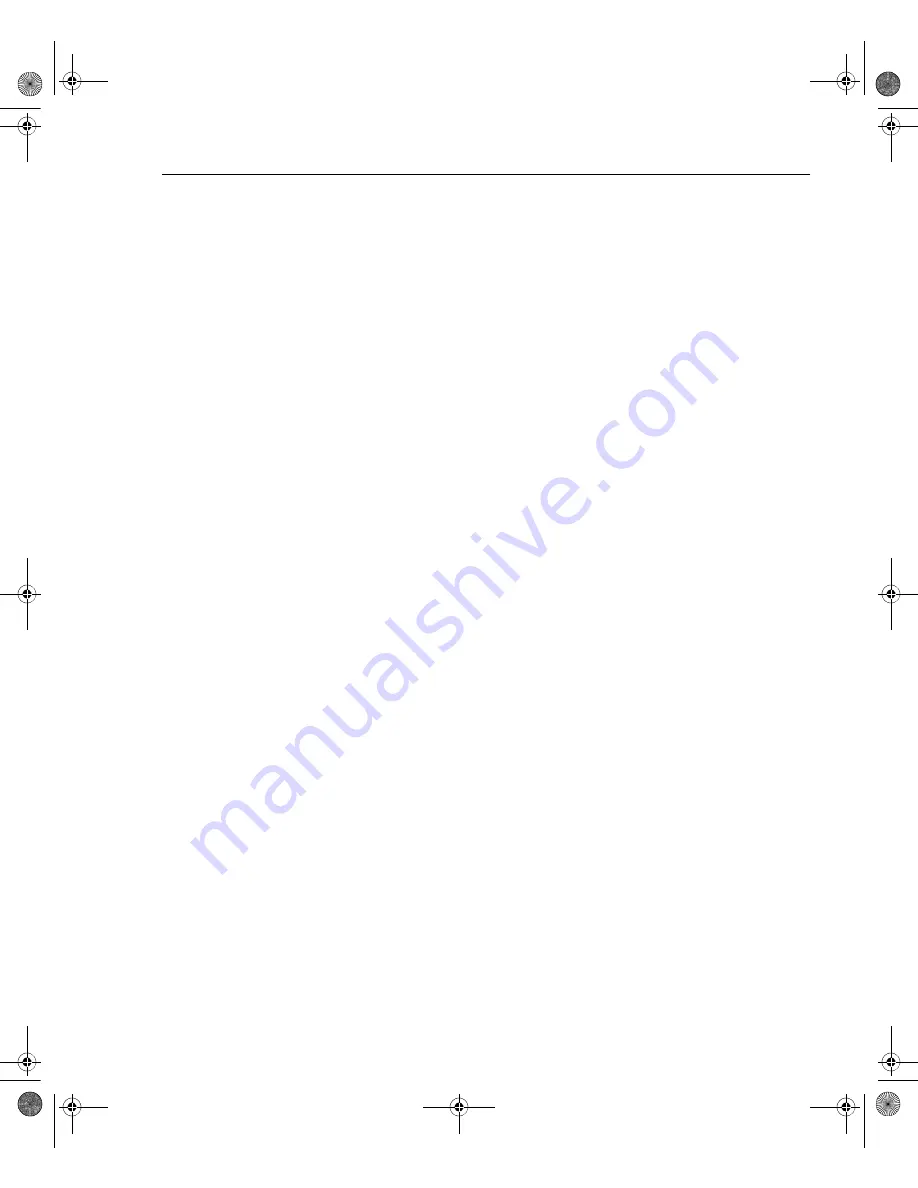
Model 2701 User’s Manual
Basic DMM Operation
3-11
Volts measurement procedure
NOTE
Make sure the INPUTS switch is in the correct position. To use front panel
inputs, it must be in the “F” (out) position. For switching modules, it must be in
the “R” (in) position.
1.
If a switching channel is presently closed (displayed), press OPEN to open it.
2.
Select the volts measurement function by pressing DCV or ACV.
3.
Use the RANGE and keys to select a measurement range consistent with the
expected voltage or press AUTO to select autoranging (AUTO annunciator turns
on). Details on range are provided in Section 4.
4.
Apply the voltage(s) to be measured.
CAUTION
Do not apply more than maximum input levels indicated in Figure 3-2 and
Figure 3-3 or instrument damage may occur. The voltage limit is subject to
the 8
×
10
7
VHz product.
Model 7700 switching module — The maximum allowable voltage is
300V DC or 300V RMS (425V peak) for AC waveforms. Exceeding these
limits may cause damage to the switching module.
WARNING
If both the front panel terminals and the switching module terminals are
connected at the same time, the test leads must be rated to the highest
voltage that is connected. For example, if 1000V is connected to the front
panel input, the test lead insulation for the switching module must also be
rated for 1000V.
5.
If using a switching module, perform the following steps to close the desired
channel:
a.
Press the CLOSE key.
b.
Use , , , and to key in the channel number and press ENTER. The
previously closed channel (if there is one) will open and the specified channel
will close.
NOTE
While in the normal measurement state, you can use the and keys to close
channels. In general, each key press will open the presently closed channel and
then close the next higher or lower channel.
6.
Observe the displayed reading. If the “OVERFLOW” message is displayed, select
a higher range until a normal reading is displayed (or press AUTO for
autoranging). For manual ranging, use the lowest possible range for the best
resolution.
7.
To measure other switching channels, repeat steps 5 and 6.
8.
When finished, press OPEN if there is a channel closed.
2701-900-01.book Page 11 Wednesday, August 3, 2011 9:43 AM
Содержание 2701
Страница 344: ...12 CommonCommands 2701 900 01 book Page 1 Wednesday August 3 2011 9 43 AM...
Страница 352: ...13 SCPISignalOriented MeasurementCommands 2701 900 01 book Page 1 Wednesday August 3 2011 9 43 AM...
Страница 366: ...15 SCPIReferenceTables 2701 900 01 book Page 1 Wednesday August 3 2011 9 43 AM...
Страница 393: ...A Specifications 2701 900 01 book Page 1 Wednesday August 3 2011 9 43 AM...
Страница 399: ...B Model7700ConnectionGuide 2701 900 01 book Page 1 Wednesday August 3 2011 9 43 AM...
Страница 410: ...C StatusandErrorMessages 2701 900 01 book Page 1 Wednesday August 3 2011 9 43 AM...
Страница 417: ...D SignalProcessing SequenceandDataFlow 2701 900 01 book Page 1 Wednesday August 3 2011 9 43 AM...
Страница 430: ...E MeasurementConsiderations 2701 900 01 book Page 1 Wednesday August 3 2011 9 43 AM...
Страница 450: ...G KE2700InstrumentDriver Examples 2701 900 01 book Page 1 Wednesday August 3 2011 9 43 AM...















































