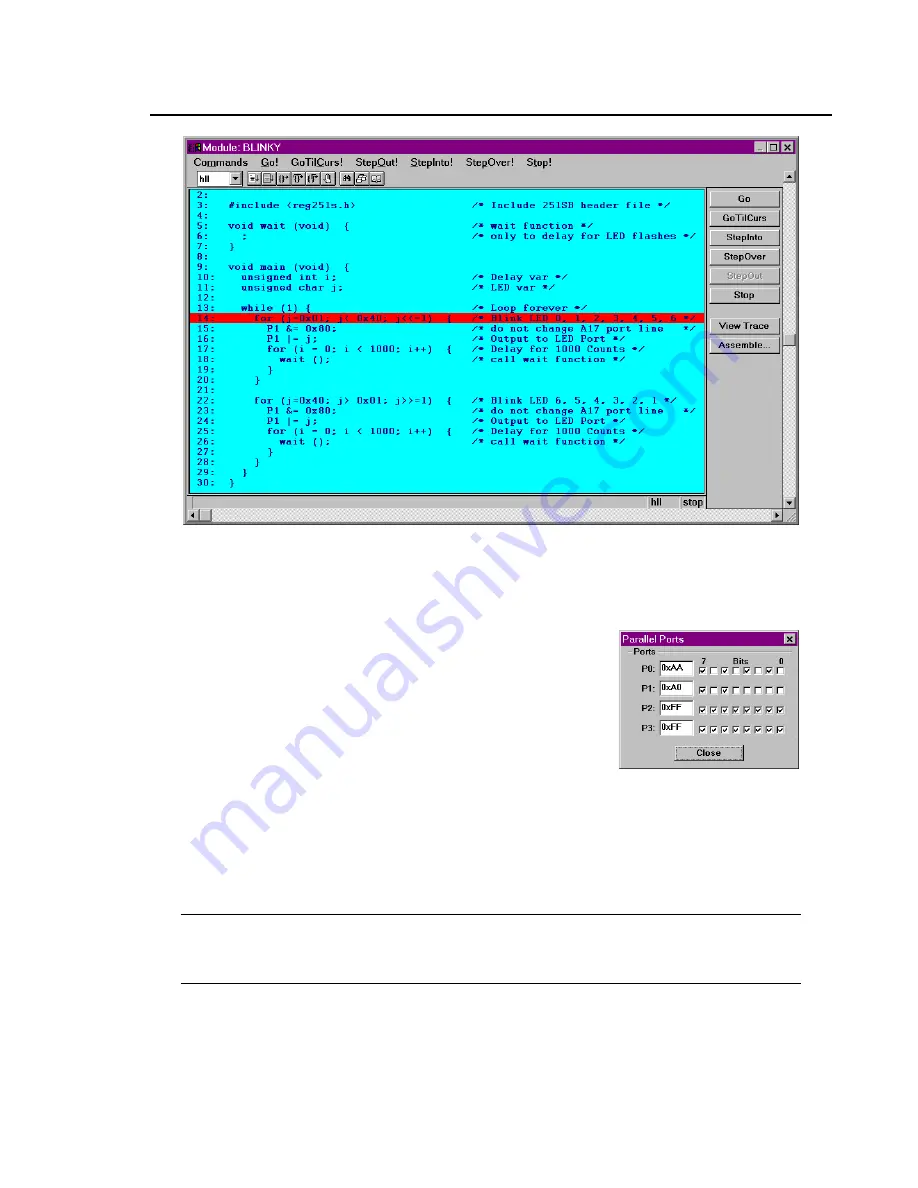
MCB251 Evaluation Board User’s Guide
45
You may now single step through the BLINKY program by clicking on the
StepOver button on the right side of the module window. As you step through
the program, you should see the LEDs on the MCB251
changing.
You may display the status of the I/O ports in dScope.
Select the I/O-Ports command from the Peripherals
menu and dScope displays the dialog box shown on the
right.
As you step through the BLINKY program, you will
see how the Parallel Ports dialog box mirrors the LEDs on the MCB251
evaluation board.
When you are ready to exit dScope, click on the Stop button in the module
window and select the Exit command in the File menu.
NOTE
You must stop the program execution of your target program before you can exit
dScope.
Содержание MCB251
Страница 6: ...vi Contents...
Страница 18: ...12 Chapter 2 Setup...
Страница 24: ...18 Chapter 3 Hardware Schematics...
Страница 25: ...MCB251 Evaluation Board User s Guide 19...
Страница 26: ...20 Chapter 3 Hardware...
Страница 27: ...MCB251 Evaluation Board User s Guide 21...
Страница 28: ...22 Chapter 3 Hardware Printed Board Assembly...
























