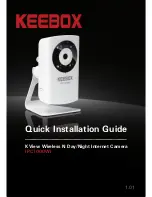Quick Installation Guide - KEEBOX IPC1000WI
English 10
Wi-Fi Protected Setup (WPS) Push Button Setup
Ÿ
router or access point.
Ÿ
If this is the first time you use the WPS Push Button Setup on your router, a
new encryption key will be created. Your other wireless device must be
configured with the new encryption key. If you have previously pressed the
WPS button, the old encryption key will be configured on your IP camera.
Wi-Fi Protected Setup (WPS) allows you to quickly connect to your wireless
1. Insert the Utility CD-ROM into your CD-ROM drive.
2. Click
Run autorun.exe
(Windows 7/Vista only)
3. Click
Install Camera
.
Содержание IPC1000WI
Страница 1: ...1 01 Quick Installation Guide IPC1000WI KView Wireless N Day Night Internet Camera ...
Страница 11: ...9 English 20 Live video will now appear 21 Click Finish to exit the wizard 19 Click Install ...
Страница 17: ...15 English 16 Click Install 17 Live video will now appear 18 Click Finish to exit the wizard ...
Страница 23: ......
Страница 24: ......
Страница 25: ......
Страница 27: ...Copyright 2011 KEEBOX All Rights Reserved ...