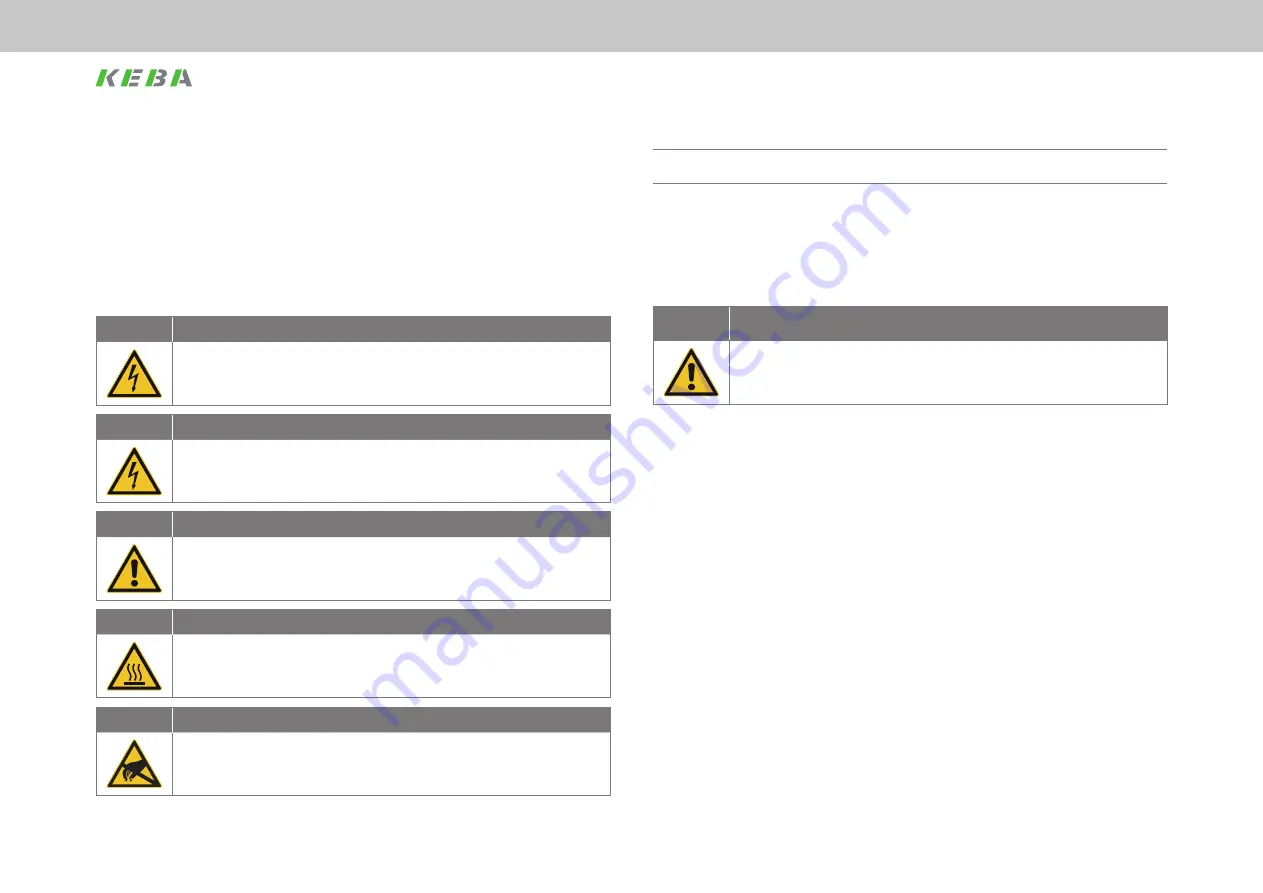
12
Safety
ServoOne User Manual SERCOS II and III
ID no.: 1108.26B.3-00 Date: 04/2020
Safety
2.3 General safety instructions and warnings
Hazards may emanate from our devices. For this reason pay attention to:
y
The safety instructions and warnings in this document!
y
Safety instructions and warnings in other documents, in particular the
operation manuals related to the device product ranges!
Generally applicable safety instructions and warnings for the users of devices from
KEBA Industrial Automation Germany GmbH :
DANGER!
Risk of injury due to electrical power!
x
Carelessness will result in serious injuries or death.
Follow safety instructions and warnings in this document and on the device.
WARNING!
Risk of injury due to electrical power!
x
Carelessness may result in serious injuries or death.
Follow safety instructions and warnings in this document and on the device.
CAUTION!
Risk of injury or damage to the device due to incorrect operation!
x
Carelessness may result in minor injuries or damage.
Follow safety instructions and warnings in this document and on the device.
WARNING!
Risk of injury due to hot surfaces and components!
x
Carelessness may result in serious burns.
Electronic components may become hot during operation!
Follow safety instructions and warnings in this document and on the device!
WARNING!
Risk of injury or damage due to electrostatic discharge!
x
Electrostatic discharge can destroy components and, in the worst case, cause injury
or death.
Do not touch electronic components and contacts!
Follow safety instructions and warnings in this document and on the device!
Pay attention to
special safety instructions and warnings
that are given here in the document before a specific
action and that warn the user about a
specific hazard
!
2.3.1
Safety instructions related to this documentation
The SERCOS automation bus is a communication system that is to be adapted at
the boundaries of the drive systems ServoOne single-axis and multi-axis system and
ServoOne junior to the situation in the installation.
CAUTION!
The user may not be aware of changes to the parameters
in the field bus system!
x
This situation can result in uncontrolled behaviour of the drive system!
Prior to system start, check parameters!
2.4 Important information
In the operation manuals for the drive product ranges you will find detailed information
on the following areas:
y
Intended use.
y
Important instructions on the installation of your device.
y
Responsibilities of installers and organisations operating complete machines
or installations.
y
Relevant laws, standards and directives applied.
Содержание ServoOne junior
Страница 10: ...10 ServoOne User Manual SERCOS II and III ID no 1108 26B 3 00 Date 04 2020 ...
Страница 54: ...54 ServoOne User Manual SERCOS II and III ID no 1108 26B 3 00 Date 04 2020 ...
Страница 60: ...60 Functionality ServoOne User Manual SERCOS II and III ID no 1108 26B 3 00 Date 04 2020 Functionality ...
Страница 78: ...78 ServoOne User Manual SERCOS II and III ID no 1108 26B 3 00 Date 04 2020 ...
Страница 84: ...84 ServoOne User Manual SERCOS II and III ID no 1108 26B 3 00 Date 04 2020 ...
Страница 85: ...85 ServoOne User Manual SERCOS II and III ID no 1108 26B 3 00 Date 04 2020 ...













































