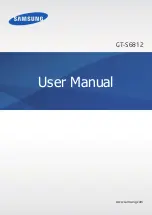73
Televi
s
ion
(1
S
eg)
●
To Switch
イヤホン
(Earphone) and
スピーカー
(Speaker)
This setting is set to "
オート
(Auto)" (switch sound output automatically to
either the earphones or speaker depending upon whether earphones are
attached or not) at the time of purchase.
Press / or / .
Press / .
●
When starting up Television (1Seg), a characteristic of Digital Broadcasts in which it can
take some time to receive images, and especially Data Broadcast data, may appear.
●
After starting up Television (1Seg) the first time, the channel last selected during the
previous use will be displayed. If you have moved to a different area or are in an area with
poor reception, you will need to reset the channel(s).
●
If you set the display to "Front Style", you can watch Television (1Seg) using the whole of
the screen.
Information
Ending Television (1Seg)
1
Press .
Use to select "Exit"
and press [OK].
* If you press [
テレビ操作
(TV Operation)],
the display will switch to the TV operation display.
In the TV operation display, you can press to
select channels and to adjust the volume.
●
To Select Channels
●
To Adjust the Volume