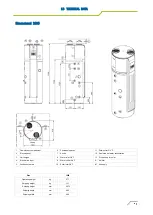4
3
2
1
Using the unit with the
Comfort Home
App
Before starting, make sure:
1. Your smartphone is connected to your home WiFi network
and you know the network password.
2. You are close to the appliances.
3. The 5GHz or 2.4GHz (preferable) wireless signal is enabled on
your wireless router.
Download the
Comfort Home
App
Scan the QR code or search for “
Comfort Home
” in Google
play
(Android devices) or App Store (iOS devices) to download
the
app.
Register or log in to your account
Open the App and create a user account or log in to your
account.
Add the device
Press the “+” icon to add an appliance to your
Comfort
Home
account.
When connected to the network
Follow the instructions in the app to connect to the WiFi.
If the network connection does not work, refer to the tips on
how to operate the App.
10 CONTROL