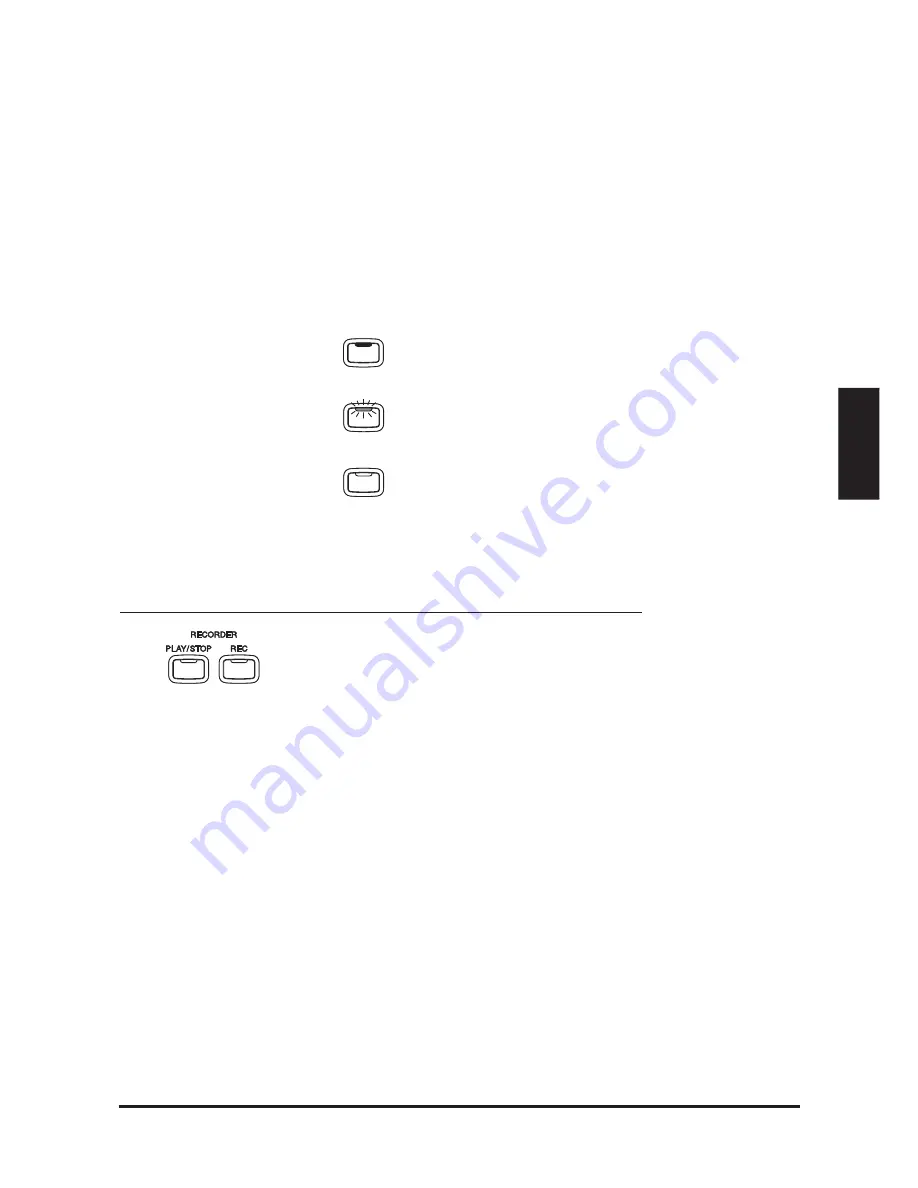
25
RECORDER
Recorder
When you are finished recording, press the PLAY/STOP button
again.
STATUS OF SONG AND PART
You have probably noticed that some of the LED indicators are flashing,
some are turned on, and some are turned off. The LED indicates the
status of recording and play back as shown below.
The LED that is on indicates that the song or part has
already been recorded.
The flashing LED indicates that the song or part is
selected to record or play back.
The LED that is off indicates that the song or part is
empty.
If you have recorded more than one song, you can check the song status,
by pressing the REC or PLAY/STOP button.
3.2 P
LAYING
B
ACK
A
S
ONG
(PLAY/STOP B
UTTON
)
The PLAY/STOP button is used to select a song and part to play, and to
start and stop play back of the recorded songs.
Press the PLAY/STOP button
and the recorded song will start playing.
Press the PLAY/STOP button again to stop play back.
If you would like to listen to a different song,
select your desired song
number using the SOUND SELECT buttons while holding down
the PLAY/STOP button and then release the buttons to start play
back.
The LED indicator for the selected song will flash when holding
down the PLAY/STOP button.
PLAYING BACK THE PARTS SEPARATELY
When you select a song recorded with two parts, you can play back the
parts separately.
Hold down the PLAY/STOP button and look at the Part buttons.
The LED indicators for both parts will be on, indicating that you have
successfully recorded two tracks.
Release the PLAY/STOP button to
listen to what you have recorded.
You should hear both parts.
Содержание Digital Piano CE200
Страница 1: ...Digital Piano CE200 Owner s Manual...
Страница 2: ...CE200...
Страница 53: ...53 JACKS Jacks...






























