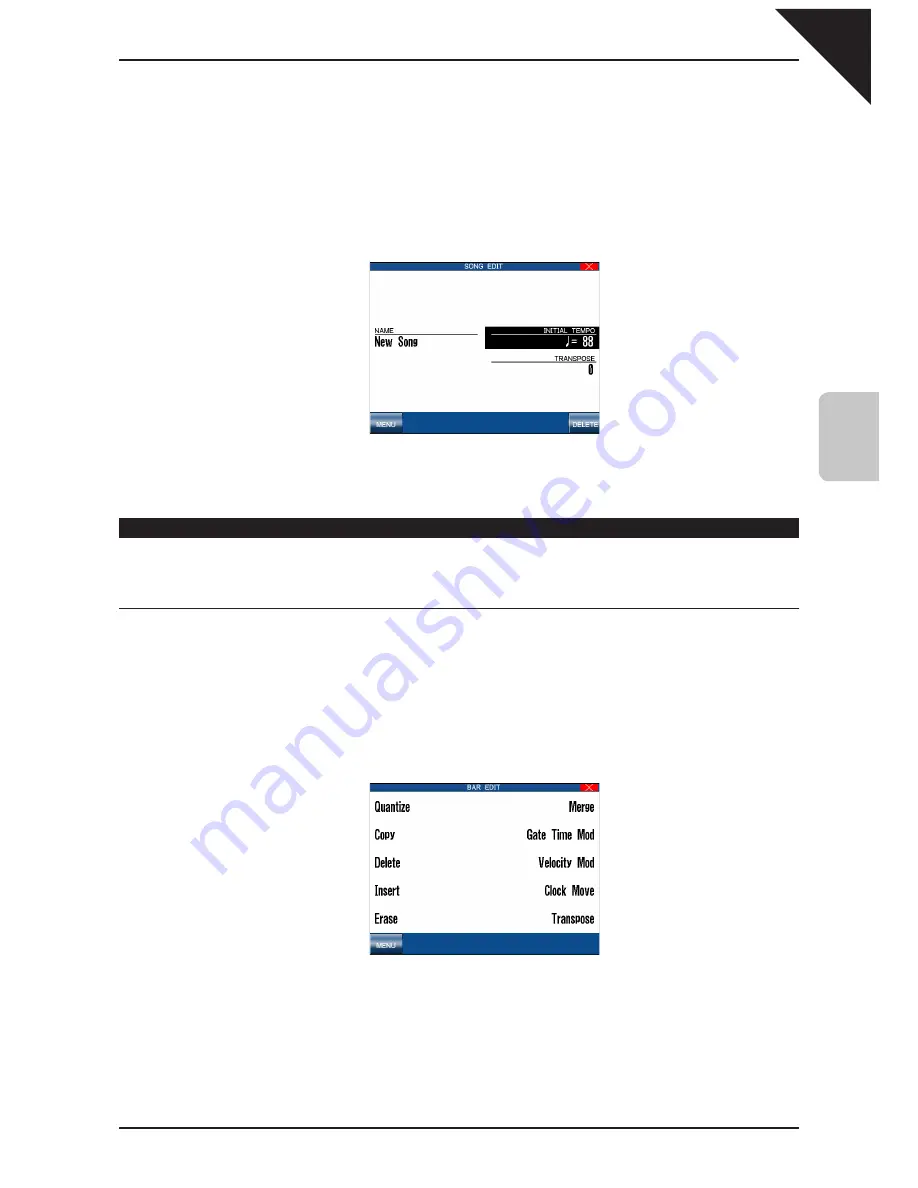
Page
49
4
Recording a Song
Step 4
Touch INITIAL TEMPO and adjust the initial tempo of the song.
Step 5
Touch TRANSPOSE and set the transpose amount.
You can transpose your song +/- 24 in half step increments.
Step 6
When you are finished, touch the MENU button to return to the Advanced Recorder menu.
NAME : Names the song.
INITIAL TEMPO : Sets the initial tempo of
the song.
TRANSPOSE : Adjusts transposition.
MENU : Takes you to the Advanced Recorder menu.
DELETE : Deletes the song.
Bar Editing
Bar Edit contains many useful editing functions. You can edit your song one bar or any number of bars at a time.
¡
To use Bar Edit:
Step 1
Select Bar Edit in the Advanced Recorder menu select Bar Edit.
The Bar Edit screen will be displayed.
Step 2
Use the touch screen to select the desired editing function.
The editing screen for that function will be displayed.
MENU : Takes you to the Advanced Recorder menu.
Содержание Concert Performer CP3
Страница 2: ...All descriptions and speci cations in this manual are subject to change without notice...
Страница 156: ...User Notes...
Страница 157: ......
Страница 158: ......
Страница 159: ......






























