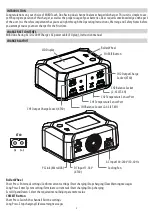INTRODUCTION
Congratulations on your choice of MIBO Touch Duo Racing dual channel balance charger/discharger. This unit is simple to use,
yet the proper operation of this charger, as well as the proper usage of your batteries, does require some knowledge on the part
of the user. It is therefore important that you read right through the Operating Instructions, Warning and Safety Notes before
you attempt to use your new charger for the first time.
CHARGER SET CONTENTS
MIBO Duo Racing AC/DC 200W Charger, AC power cable (EU plug), Instruction manual
CHARGER LAYOUT
Roller Wheel
Short Press: Enter task settings/Confirm current settings/Start charging/Stop charging/Clear Warning messages
Long Press: Enter System setting/Terminate current task/Start charging/Stop charging
Scroll Up and Down: Select the required menu/Adjust parameter value
CH/EXIT Button
Short Press: Switch the channel/Exit the settings
Long Press: Stop charging/Clear warning messages
LCD Display
CH1 Output Charge Socket (XT60)
CH1 Balance Socket (2-6S JST-XH)
CH1 Temperature Sensor Port
CH2 Temperature Sensor Port
CH2 Balance Socket
(2-6S JST-XH)
CH/EXIT Button
Roller Wheel
PC Link (Micro USB)
DC Input 11-18 V
(XT60)
Cooling Fan
AC Input 100-240 V/50-60 Hz
CH2 Output Charge
Socket (XT60)
CH1
CH2
(-)
(+)
(-)
(+)
(-)
(+)
S
(-)
(+)
S
CH1
CH2
CH1 CH2
(-)
(-)
1S+
2S+
3S+
4S+
5S+
6S+
1S+
2S+
3S+
4S+
5S+
6S+
XT60
2