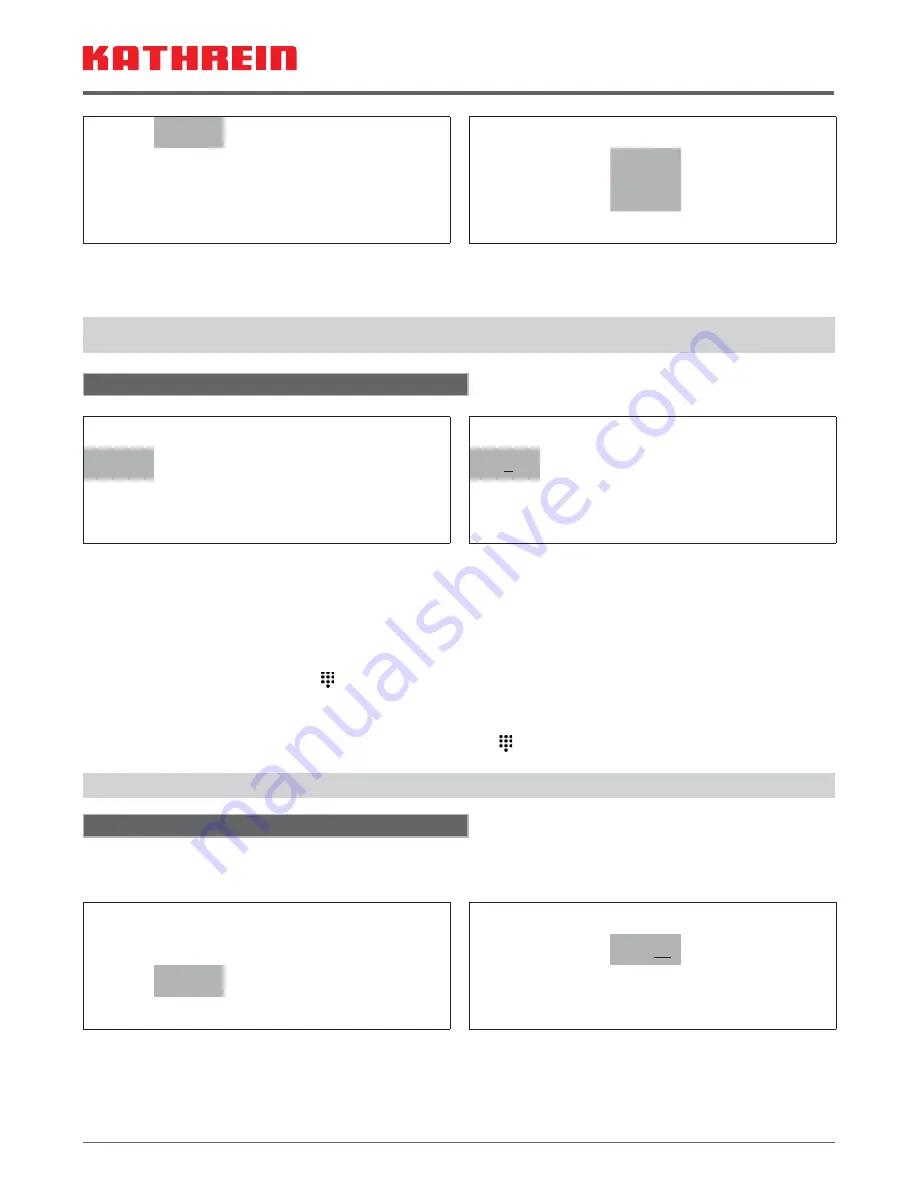
5 / 14
Main Menu
E1
1236
MHz
TP
27.500
MS/s
3/4
QPSK
Outp.
S21
306.00
MHz
8
MHz
QAM64
Sub-menu for “Input frequency” (no signal)
***
UFO333MX
***
SNR
--.-dB
Standard
DVB-S
The displays of SNR and DVB operating modes are valid only in regular operation with the front end clicked into place.
Note:
For the SNR display, all parameters must be set and the indicator “*” must not be
fl
ashing.
Trouble-free operation of the systems requires SNR > 12 dB.
1.5
Selecting the input symbol rate
Main Menu
E1
1236
MHz
TP
27.500
MS/s
3/4
QPSK
Outp.
S21
306.00
MHz
8
MHz
QAM64
Main menu (example for digit-by-digit setting)
E1
1236
MHz
TP
27.
4
00
MS/s
3/4
QPSK
Outp.
S21
306.00
MHz
8
MHz
QAM64
The input symbol rate is selected using the “<” and “>” buttons.
The input symbol rate can be adjusted continuously from 2.0 MS/s to 45 MS/s (DVB-S) or 2.0 MS/s to 30 MS/s (DVB-S2) in
0.1 MS/s steps using the “+” and “-” buttons.
The digits can also be entered individually to an accuracy of 0.001 MS/s:
• Press the “Change setting mode” button
(starts the mode)
• The
fi
rst digit
fl
ashes and can be input directly using the numeric pad on the keyboard
• After the
fi
rst digit has been input, the second
fl
ashes, and so on
• To make a correction, press the “Back” button to skip one place to the left
• After the last digit has been set, press the “Change setting mode” button
to end the mode.
Note:
The code rate (e.g. 3/4) is automatically determined once the channel unit has locked on to the set transponder.
1.6
Selecting output channel or output frequency
The output channel unit is selected using the “<” and “>” buttons.
You can use the “+” and “-” buttons to adjust the channel from 48 to 96 MHz and 114 to 858 MHz in 8 MHz increments
1)
.
Main Menu
E1
1236
MHz
TP
27.500
MS/s
3/4
QPSK
Outp.
S21
306.00
MHz
8
MHz
QAM64
“Output channel” sub-menu
***
UFO333MX
***
Frequency
306.25
MHz
Level
0
Output
On
1)
We recommend the use of frequencies only up to 834 MHz (K66). If higher channels are used this can lead to picture distortion on some receivers.
Содержание UFO 333/MX
Страница 71: ......







































