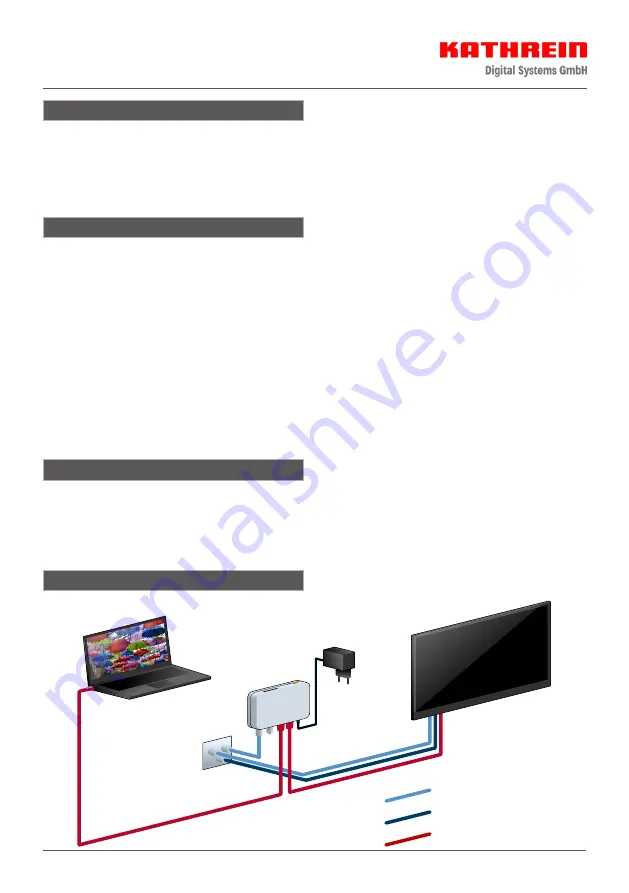
3 / 8
Commissioning
1. Plug the power supply unit supplied into the power socket and into the mains socket (the power LED will light up
orange).
2. Connect the modem to the antenna socket using a coaxial cable (with F plugs).
3. Using the Ethernet cable supplied, connect the network device such as a router, TV, PC etc.
4. Further modems can be connected as described in steps 1 to 3.
Pairing
A secure G.hn network connection can be created by pressing the pairing button on the modem and proceeding as
follows:
1. Check that power LEDs of the modems are lit up continuously orange (ex factory status or after a reset: “insecure
mode”).
2. Depress the pairing button on the first modem for about 3 seconds. The power LED will start to flash orange/
green.
3. Depress the pairing button on the next modem for about 3 seconds. The power LED will start to flash orange/
green.
4. On completion of the procedure, the power LED of the second modem will light up continuously green. The
power LED of the first modem will continue to flash orange/green for about 2 minutes, to allow you to add further
modems to the network.
5. To add further modems to the network, repeat step 3.
6. Once all modems are attached to the network, all the power LEDs will light up continuously green. The network
connection is now in “secure mode”.
Removing a modem
To remove a modem from the secure network, or to perform a reset, proceed as follows:
1. Using a pointed object, depress the reset button for about 15 seconds. All the LEDs will go dark briefly.
2. After a short time the power LED will light up continuously orange. The modem is now once again in “insecure
mode” and by pressing the pairing button can be attached to a secure network.
Installation example
ESD 30
Sat
TV Radio
PC/Laptop
Coaxial cable D
VB-S2
Ethernet cable
Coaxial cable D
VB-T2
EXI 02 LAN








