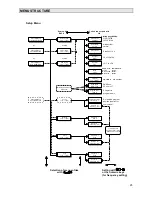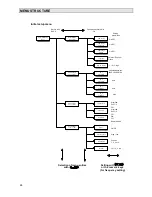DESCRIPTION OF KEYS ON REMOTE CONTROL HANDSET
12
1
This key switches the receiver into standby or
back into operation again.
Caution: No supply isolation.
Note!
If the receiver is switched into standby and the
appropriate setting has been made in the initial
setup menu, an automatic station search will
be carried out for ADR- and DMX-programs.
This is then followed by an automatic switch
into standby (factory setting).
See also under "Search" in section "Program-
ming".
2 Numeric keys 0-9
In normal radio operation (program mode) you
can use these keys to enter the program posi-
tions. In setup mode the receive parameters
can be adjusted.
3 VOLUME
⇒
Adjustment of volume, balance and tone
control.
⇒
The settings are effective only at the
"AUDIO" connections and not at the "REC"
connections, so as to avoid disturbance to
recordings.
⇒
Call-up of individual menu entries in setup
mode.
4 MUTE
Muting of the sound.
The display indicates "Sound off".
While the sound is turned off, the volume at the
headset jack can be adjusted by means of the
volume
keys.
The muting is only effective at the "AUDIO"
connections. At the "REC" connections the
muting has no effect, to avoid disturbance to
recordings.
5 DMX
⇒
Changeover to DMX program mode.
⇒
Invokes the DMX setup menu when used
together with the MODE key. (Press the
keys MODE and DMX in succession.)
6 OK
Confirmation of entries, activation of menus in
setup mode, scrolls through the Info data on
the display read-out.
7 BACK
⇒
Quitting of menu windows without storing.
Closing of menus.
⇒
Fade-in of title of preceding piece of music.
8 ADR
⇒
Changeover to ADR program mode.
⇒
Invokes the ADR setup menu when used
together with the MODE key. (Press the
keys MODE and ADR in succession.)
9 RADIO
⇒
Changeover to analog radio mode.
⇒
Invokes the Analog-Radio setup menu
when used together with the MODE key.
(Press the keys MODE and RADIO in suc-
cession.)
10 FAVORITE
⇒
Changeover to favorite mode
⇒
(Preferred programs)
⇒
Invokes the FAVORITE menu when used
together with MODE key. (Press the keys
MODE and FAVORITE in succession.)
11
⇒
Move through the program positions step-
by-step.
⇒
Inputting of receive parameters in setup
mode
12 MODE
By using the MODE key together a 2nd. key
you can call the following menus:
⇒
MODE + DMX
DMX setup menu
⇒
MODE + ADR
ADR setup menu
⇒
MODE + RADIO Analog-radio setup menu
⇒
MODE + FAVORITE
Favorite program
assignment
⇒
MODE + OK Program selection via cate-
gories (in ADR/DMX mode)
⇒
MODE + 0
Display of antenna signal level
⇒
MODE + 1
Manual scrolling through Info
data
⇒
MODE + 2
Scroll Info data automatically
⇒
MODE + 3
Display of title and artist
⇒
MODE + 4
Display of title and author
⇒
MODE +
i
Adjustment of scroll time and
display of various Info data-
in scroll mode
13
i
Info
Activation of the Help menu for the following
information:
⇒
Output of the unit's type
⇒
Display of the required key functions for in-
voking the individual menus.