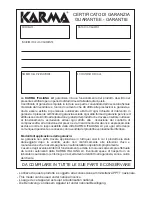be care that they are in high position and not near screened
components or of electrical disturbs. For SET 7710 model do the
same for both telescopic antennas (5).
d -
Keeping still the wireless microphone, turn the bottom of its handle
(9) in anti-clockwise: it unscrew itself to open the battery
compartment.
e -
Insert the 9Volt battery respecting the right polarities and re-screw
the handle of the wireless microphone. Be sure of the working
moving the (8) switch on “ON”.
A red lighting up of the led (10) will state you that the wireless
microphone is working. If unused for a long period remove the
battery from the microphone, to avoid the acid leakage from battery.
f -
Insert the small cable with the jack into the “OUTPUT”
(6) sockets. The other cable-end must be connected to the input of
your recording or amplifying apparatus, using if necessary use an
adaptor.
once completed the connection between the receiver
and your audio apparatus, act on “POWER”(4) switch, the
“POWER” led (1) will light up. Put on “ON” commutators (8) of
microphone. The lighting off of led (10) during the operation means
that battery must be replaced. The microphone switch has three
steps: off/stand by/on. Using the Set, for long pauses we suggest to
put the switch (8) on “Stand by” position it will be connected but
no audio signal will be sent to the receiver and battery
consumption will be strong reduced. Led (2) will light up when
microphone is powered on to state the good connection of
microphone. For SET 7710 two leds will state the best receiving way
if antenna “A” or ”B”.
act on volume control (4) to adjust up to the
wished level, to obtain the best results without any distorsion or
ground noise act on controls of the apparatus connected to the set.
: the “SQUELCH” function can be adjusted by acting under
its base using a little screw-driver. This function is used to optimize
the performance by balancing sound quality/clarity with overall
system range.This adjustment will guarantee a clear, uninterrupted
signal but will reduce overall system range.
going away from the receiver with the
microphone switched-on, you will see the area of capacity: the
flashing or the switching-off of the led (2) will state you that signal is
no more reliable. In particular conditions for SET 7710 model will
OPERATING INSTRUCTIONS
a -
Power-on:
b -
Volume adjustment:
C -
Operating at distance:
Attention
6