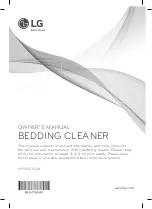English
Insert the adapter into the casing.
Illustration
1 Take the adapter into the opening of
the casing.
2 Turn the adapter clockwise until it
snaps into place.
Note
Onetime installation. The adapter can-
not be unlocked anymore.
Connect the T-Racer and the wand with
the trigger gun.
Illustration
Connect wand with T-Racer.
1 Press the bayonet connection into
the bayonet catch, then turn by 90°
until it locks into place.
2 Tighten the union nut.
Connect trigger gun with wand.
1 Press the bayonet connection into
the bayonet catch, then turn by 90°
until it locks into place.
2 Tighten the union nut.
The T-Racer is not suited for scour-
ing or scrubbing.
Note:
Outdoor surfaces should be
swept before the T-Racer is used to
avoid damaging the nozzles.
Guide the T-Racer over the surface
without effort.
Illustration
몇
Caution
Do not run over freestanding corners.
Caution
Do not reach under the edge of the
T-Racer while the device is in opera-
tion.
Pressure washer does not build up
the pressure or is vibrating
.
Dismantle the nozzles, check the
nozzles for damage, rinse the T-Rac-
er with clean water then reinstall the
nozzles.
Illustration
1 Remove the clip.
2 Pull out the high-pressure nozzle.
Rinse the high-pressure nozzle with
clean water, replace if necessary.
3 Insert the nozzle.
4 Re-insert the clip.
You can use the extension tube with any
Kärcher accessory.
Use a moist cloth and clean the appli-
ance after use.
Store the appliance in a frost free area.
The device can be suspended into the
KÄRCHER organizer for storage.
The appliance is maintenance free.
In the U.S. or Canada, please call
1-800-537-4129
for warranty issues and
visit
www.karcher-help.com
for techni-
cal support and product assistance.
Call:
01-800-024-13-13
for help or visit
our website:
www.karcher.com.mx
Preparatory operations
Cleaning surfaces
Tips for cleaning
Troubleshooting
Cleaning the high-pressure
nozzle
General notes
Tip
Maintenance and care
Care
Maintenance
Customer Support
USA and Canada
Customer Support Mexico
4
EN
Содержание T 150 T-Racer
Страница 1: ...T 150 T Racer Deck and Driveway Cleaner 59651730 07 14 English 4 Espa ol Fran ais...
Страница 2: ...2...