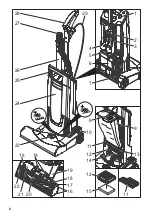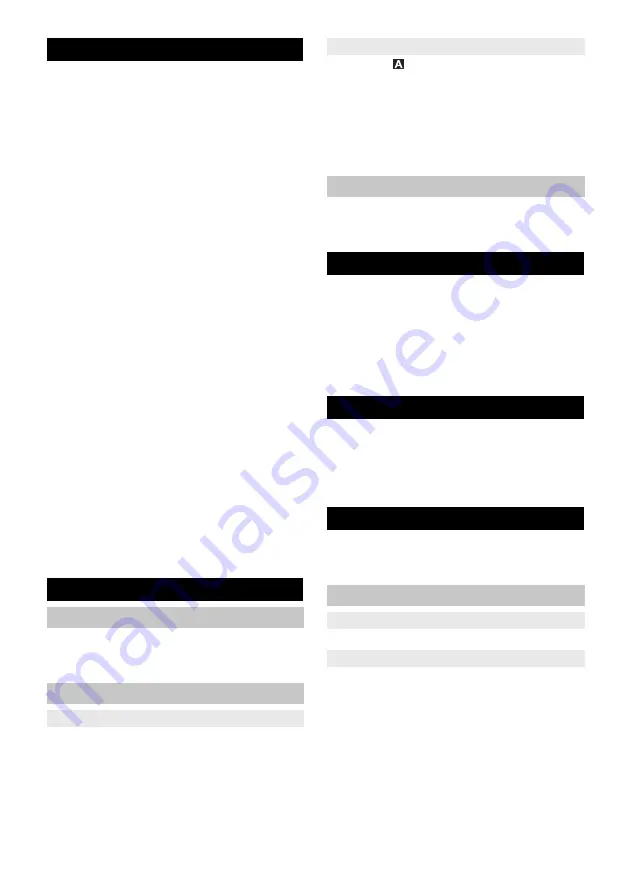
– 2
Illustration on Page 2
1 Indicator lamp (red)
2 Cable hook, rotating
3 Handle adjustment
4 Crevice nozzle
5 Upholstery nozzle
6 Nameplate
7 Suction hose on the brush head
8 Locking mechanism of the filter bag
9 Filter bag
10 Unlocking brush head
11 Motor protection filter
12 Filter casing
13 Locking mechanism of the motor pro-
tection filter
14 Locking mechanism of the filter casing
15 Exhaust filter
16 Fastening screw of the side part
17 Side part
18 Turn-lock fastener of the brush cover
19 Brush head
20 Brush roller
21 Brush cover
22 Indicator bundle (red)
23 Pile height adjustment knob
24 Filter cover
25 Main switch
26 Suction tube
27 Suction hose
28 Handle
29 Power cord
Plug in the mains plug.
Switch on the appliance at the main
switch.
Set the pile height via the adjustment
knob of the brush head.
Perform the cleaning operation.
Illustration
ATTENTION
When sucking with the vacuum wand, the
brush head with the rotating brush roller
may not be placed on a long pile carpet.
Longer contact with the rotating brush roller
could damage or destroy the carpet.
Switch off the appliance at the main
switch.
Pull out the mains plug.
몇
CAUTION
Risk of injury and damage! Observe the
weight of the appliance when you transport
it.
When transporting in vehicles, secure
the appliance according to the guide-
lines from slipping and tipping over.
몇
CAUTION
Risk of injury and damage! Note the weight
of the appliance in case of storage.
This appliance must only be stored in inte-
rior rooms.
DANGER
First pull out the plug from the mains before
carrying out any tasks on the machine.
Clean the brush roller.
Check the wear of the brush roller.
Note:
The degree of the wear is shown by
a comparison with the indicator bundle of a
different colour. When the black bristles are
at the same height as the red ones, replace
the brush roller.
Device elements
Operation
Turning on the Appliance
Cleaning operations
Brush roller operation
Suction pipe operation
Turn off the appliance
Transport
Storage
Maintenance and care
Maintenance intervals
Daily
Weekly
11
EN
Содержание CV 30/1
Страница 2: ...1 2 3 4 5 6 12 15 11 16 21 18 18 18 20 9 8 14 13 11 23 19 24 25 26 28 27 29 22 17 12 7 10 2...
Страница 3: ...1 3 2 5 6 2 1 4 3 4 1 4 3 2 5 6 3...
Страница 4: ...A B C D 2 1 1 E 4 3 F 4...
Страница 65: ...1 5 956 249 REACH www kaercher com REACH EL 1 EL 1 EL 1 EL 2 EL 2 EL 2 EL 2 EL 2 EL 3 EL 4 EL 4 EL 5 EL 6 65 EL...
Страница 66: ...2 2 1 2 3 4 5 6 7 8 9 10 11 12 13 14 15 16 17 18 19 20 21 22 23 24 25 26 27 28 29 66 EL...
Страница 67: ...3 90 67 EL...
Страница 68: ...4 www kaercher com 68 EL...
Страница 76: ...1 5 956 249 REACH www kaercher com REACH RU 1 RU 1 RU 1 RU 2 RU 2 RU 2 RU 2 RU 3 RU 3 RU 4 RU 5 RU 5 RU 6 76 RU...
Страница 77: ...2 2 1 2 3 4 5 6 7 8 9 10 11 12 13 14 15 16 17 18 19 20 21 22 23 24 25 26 27 28 29 77 RU...
Страница 78: ...3 90 78 RU...
Страница 79: ...4 30190 3 0 1 9 0 30190 09 2 013 79 RU...
Страница 123: ...1 5 956 249 REACH www kaercher com REACH BG 1 BG 1 BG 1 BG 2 BG 2 T o BG 2 BG 2 BG 3 BG 3 BG 4 BG 4 BG 5 BG 6 123 BG...
Страница 124: ...2 2 1 2 3 4 5 6 7 8 9 10 11 12 13 14 15 16 17 18 19 20 21 22 23 24 25 26 27 28 29 T o 124 BG...
Страница 125: ...3 90 125 BG...
Страница 126: ...4 www kaercher com 126 BG...
Страница 144: ...1 5 956 249 REACH www kaercher com REACH UK 1 UK 1 UK 1 UK 2 UK 2 UK 2 UK 2 UK 2 UK 3 UK 4 UK 4 UK 5 UK 6 144 UK...
Страница 145: ...2 2 1 2 3 4 5 6 7 8 9 10 11 12 13 14 15 16 17 18 19 20 21 22 23 24 25 26 27 28 29 145 UK...
Страница 146: ...3 90 146 UK...
Страница 147: ...4 www kaercher com 147 UK...
Страница 150: ...CV 30 1 150...
Страница 151: ...CV 38 1 151...
Страница 152: ...http www kaercher com dealersearch...