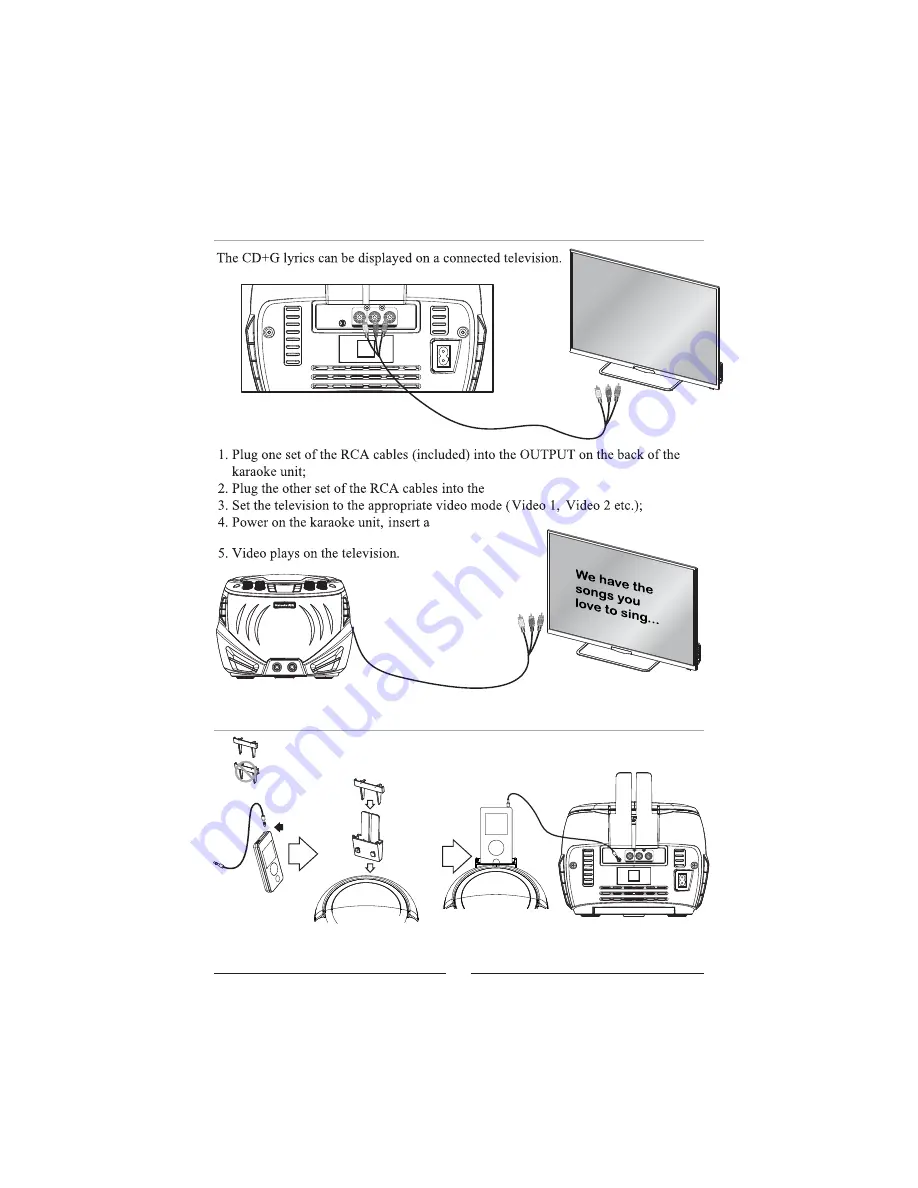
OUTPUT
AUX IN
L
R
AUDIO OUTPUT
VIDEO
Quick Start: TV Connection (AV Out for CD+G and Multiplex Karaoke Disc Only)
10
MIC INPUT 1
MIC INPUT 2
Install Cradle into the unit.
Your Smart Device's shape will
determine if an insert is needed.
Use the insert for flat bottom phones.
Round bottom phones do not need the insert.
Note: Video not available when
using
Smart
Device
or
MP3
/
MP4
player
INPUT on the television;
Connect to TV or
TV and Stereo
CD+G or Multiplex Karaoke disc and press the
PLAY button;
Quick Start: Cradle for MP3/MP4/Smart Device
OUTPUT
AUX IN
L
R
AUDIO OUTPUT
VIDEO
Connect AUX Input/
iCable to AUX IN jack
Connect AUX Input/
iCable to Smart Device
Turn on the karaoke unit, select the switch to the
"AUX IN" mode and turn on your Smart Device
and play. Music plays through karaoke unit's
speaker.
Содержание GQ263
Страница 1: ...GQ263 Before operating this product please read these instructions Smart Device not included...
Страница 2: ......
Страница 4: ...2 Important Safety Instructions...
Страница 5: ...3 Warning and Precautions...
Страница 10: ...8...
Страница 16: ......
















