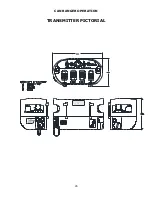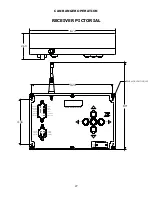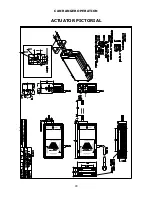CAN RANGER OPERATION
39
WIRING BLOCK DIAGRAM
PIN
DESCRIPTION
1
ANALOG/PWM
2
RPM -
3
GROUND
4
RPM +
5
N/C
6
N/C
CA CONNECTOR - DEUTSCH DT04-6P
LOCAL/RADIO R
RECEIVER
REMOTE
WINCH
ACTUATOR
BOOM
ACTUATOR
TELESCOPE
ACTUATOR
SWING
ACTUATOR
WHITE
WHITE
STOP
RELAY
PURPLE - WINCH SPEED
GREY - HORN
YELLOW - START
RED - POWER
RPM
RELAY
CA
CB
RED - SENSOR POWER OUT
BA
BB
WHITE - SENSOR OUT
BROWN - SENSOR GROUND OUT
BROWN - N/C
RED - SENSOR POWER IN
PURPLE - ENGINE RPM IN
BROWN - SENSOR GROUND IN
GREY - RPM+
LOCAL/RADIO R
BLACK - GROUND