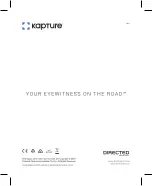9
For a step by step guide on connecting to your Dash Cam
please follow the steps below.
1. On your smart device download the KPT-890 App from the
Google Play store if you are using an Android device, or the
iOS App store if you are using an iPhone.
2. Power up the KPT-890 and allow 2 minutes for the WiFi
connection to start.
3. Once the App is downloaded and installed on your phone
and the Dash Cam is powered up, open your phones WiFi
settings and connect to the wireless connection named
KPT890.
4. When prompted enter the password 12345678
WIFI Name:
KPT-890
Password:
12345678
5. Once the connection has been made, open the KPT-890
App. You will now be able to access the live recording screen
for the front and rear cameras, the stored videos, and the
Dash Cams settings.
Содержание KPT-890
Страница 1: ......
Страница 2: ......
Страница 5: ......
Страница 7: ......
Страница 8: ......
Страница 9: ......
Страница 10: ......
Страница 12: ......
Страница 13: ......
Страница 14: ......
Страница 15: ......
Страница 17: ...14 0 NOTES...
Страница 18: ...16...
Страница 19: ...17...
Страница 20: ......