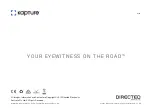27
VIDEO MENU CONT'
Menu
Select Settings
Description
Motion
Detection
Off / On
DVR will stop recording if it doesn’t detect any
motion and will immediately start recording if it
detects motion.
Default: Off
Number
Plate
Stamp
Input Number
Plate
Input your car number plate and it will be
watermarked on the recorded footage.
Date
Stamp On
Off / On
Select On/Off to have the date and time stamped
on the recorded Video.
Default: On
Microphone
Off / On
Turning this setting off mutes the built in
microphone.
Default: On
Beep sound
Off / On
Mutes control for Key beeps.
Default: On
Содержание KPT-522
Страница 1: ...USER MANUAL Full HD Dash camera 3 0 IPS Screen with Rear Camera 24 hr Parkmode KPT 522...
Страница 2: ......
Страница 35: ...33...