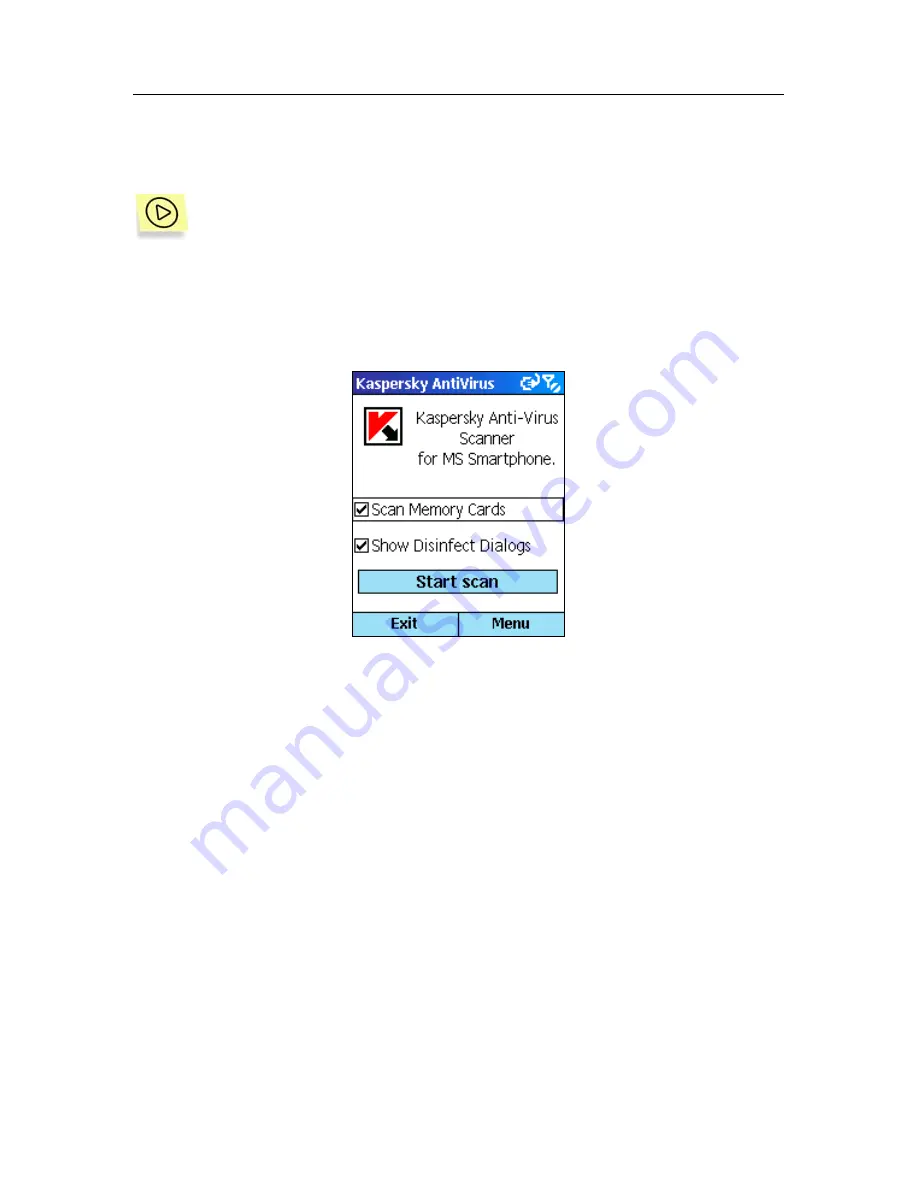
34
Kaspersky Security 5.5 for PDA
5.4. Starting an on-demand scan
To scan for viruses on your smartphone:
1. Launch Kaspersky Anti-Virus for Microsoft Smartphone.
2. In the application main window (see Figure 18), click
Start Scan
. A
scan for viruses on your smartphone will start. Scanning progress is
displayed by a special screen.
Figure 18. Kaspersky Anti-Virus main window
Before the scan starts, make sure that the
Scan Memory Cards
check box is
selected. In this case, Kaspersky Anti-Virus will scan both memory extension
cards and built-in smartphone memory. If the check box is unchecked, the major
portion of the smartphone built-in memory will not be scanned.
If a virus is detected, the application can delete the infected object (viruses
cannot be removed from infected objects).
After the scan completes, a scan summary screen will be displayed.






























