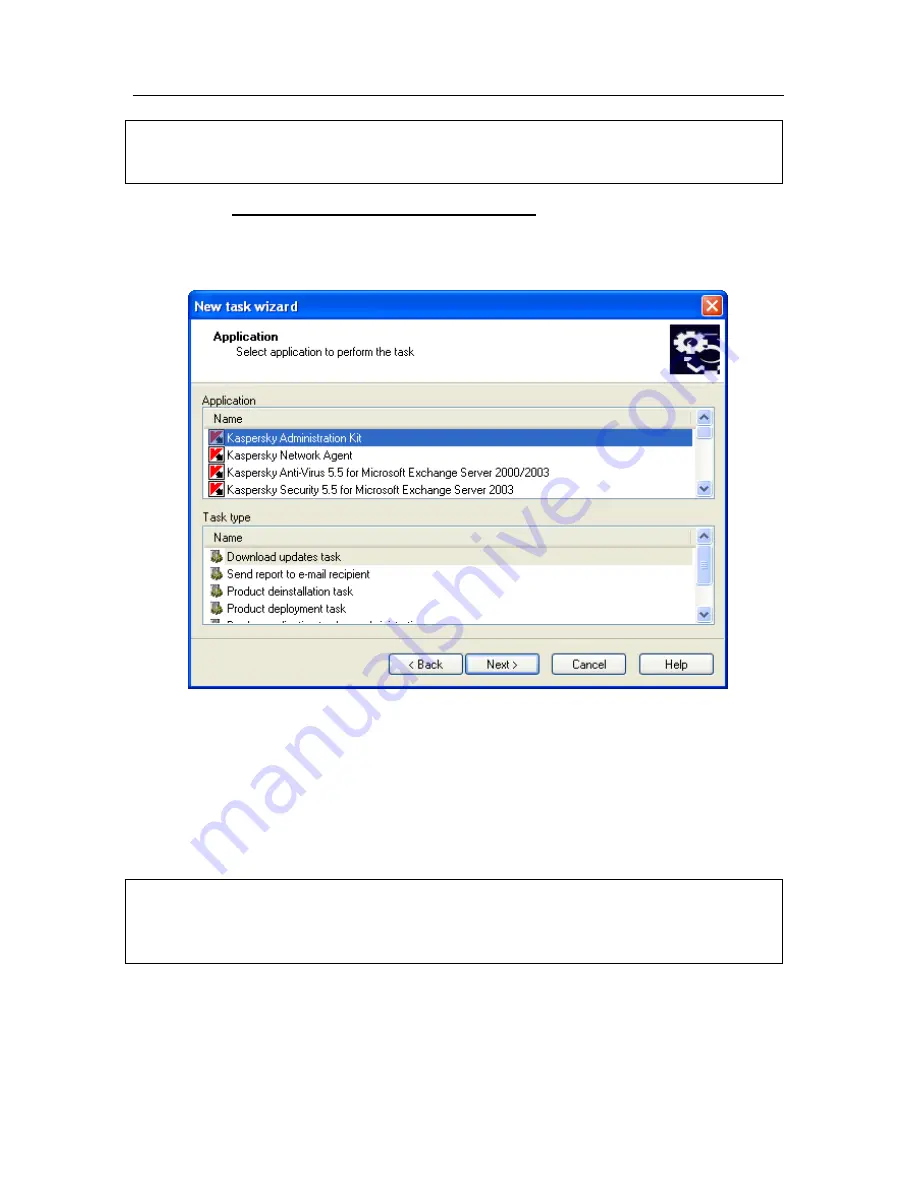
66
Kaspersky Administration Kit
If you used the Quick Start Wizard, the task of receiving the Administration
server has been already created and located in the
Global tasks
node of the
console tree.
In order to create the task for receiving updates by the Administration server,
launch the task creation wizard for the
Global tasks
node. As the application for
which the task is created select
Kaspersky Administration Kit
, as the type of
the task -
Receiving updates by the Administration server
(see Figure 22).
Figure 22. Creating an updating task. Selecting application and task type
If the Administration server hierarchy is created (or is planned to be created) in
the logical network, then the
Force the updating of the slave Servers
box (see
Figure 23) must be checked in the task settings on the main Server in order to
ensure automatic distribution of the updates to the slave Servers. In this case,
immediately after the update of the main Server updating tasks of the slave
Servers (if such tasks have been created) will be launched.
If the
Force the updating of the slave Servers
box is checked, automatic
creation of tasks for receiving updates by the slave Administration server will
not be performed. These tasks must be manually created for each slave Server
individually.
Содержание ADMINISTRATION KIT 6.0
Страница 1: ...KASPERSKY LAB Kaspersky Administration Kit version 6 0 Administrator smanual...
Страница 71: ...Updating the Anti Virus database and program modules 71 Figure 26 Creating the list of updating agents...
Страница 75: ...Maintenance 75 Figure 28 Configuring remotes storage areas Figure 29 Viewing the storage contents...
Страница 97: ...Appendix A 97 fashion to new threats and take preventive measures to protect his her network...
















































