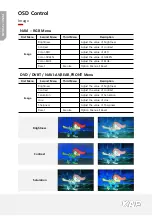PCM
3
.1
P
AS
-TD
Contrast
Brightness
Saturation
OSD Control
Image
First Menu
Second Menu
Third Menu
Description
Image
Brightness
Adjust the value of brightness
Contrast
Adjust the value of contrast
Color-RED
Adjust the value of RED
Color-GREEN
Adjust the value of GREEN
Color-BLUE
Adjust the value of BLUE
Reset
Execute
Option Menu all Reset
NAVI – RGB Menu
First Menu
Second Menu
Third Menu
Description
Image
Brightness
Adjust the value of brightness
Contrast
Adjust the value of contrast
Saturation
Adjust the value of Saturation
Hue
Adjust the value of Hue
Sharpness
Adjust the value of Sharpness
Reset
Execute
Option Menu all Reset
DVD / DVBT / NAVI-AV,REAR,FRONT Menu
Содержание PCM 3.1 PAS-TD
Страница 19: ...PCM 3 1 PAS TD OSD Control Parking Change warning message language ...
Страница 31: ...PCM 3 1 PAS TD Install Manual Installation CAN connection CAN High CAN Low Screen assembly ...
Страница 32: ...A 912 RM Tera Tower2 201 Songpa Daero Songpa gu Seoul Korea F 82 6204 0913 E kap kaptrader com ...