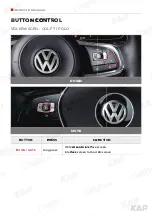INSTRUCTION MANUAL
OSD CONTROL
First Menu
Second Menu
Third Menu
Description
Image
Brightness
Adjust the value of brightness
Contrast
Adjust the value of contrast
Saturation
[AV / REAR / FRONT / DVD / DVBT MENU]
Adjust the value of Saturation
Hue
[AV / REAR / FRONT / DVD / DVBT MENU]
Adjust the value of Hue
Sharpness
[AV / REAR / FRONT / DVD / DVBT MENU]
Adjust the value of Sharpness
Color-RED
[NAVI MENU ONLY]
Adjust the value of RED
Color-GREEN
[NAVI MENU ONLY]
Adjust the value of GREEN
Color-BLUE
[NAVI MENU ONLY]
Adjust the value of BLUE
Reset
Execute
Image Menu all Reset
INST
RUCTION MANUAL
OSD CO
O
N
NT
TR
RO
O
L
L
First Menu
Second Menu
Third Menu
Description
Image
Brightness
Adjust
the value of brightness
Cont
t
ra
ra
st
Adjust the value of contrast
Sa
Sa
tu
tu
ration
[AV / REAR / FRONT / D
VD
/ D
VBT
MENU]
Adjust the value o
f S
aturation
Hue
[AV / REAR / FRONT / DVD / DVBT MENU]
Adjust the value of Hue
Sharpness
[AV / REAR / FRONT / DVD / DVBT MENU]
Adjust the value of Sharpness
Color-RED
[NAVI MENU ONLY]
Adjust the valu
e o
f R
ED
Color-GREEN
[NAVI M
ENU
ON
LY
]
Adjust th
e valu
e of GREEN
Color-BLUE
[NAVI MENU ONLY]
Adjust the value of BLUE
Rese
et
Execute
Image Menu all Reset