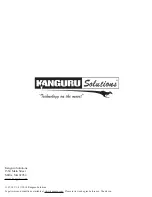32
8.5 Brief Immediate
If you are experiencing issues when running Brief Copy, you can disable the Brief Immediate function
which may improve the chance of a successful duplication.
Tap
the ‘RUN’ button to change this
option’s setting.
Tap
the ‘SET’ button to confirm your selection.
•
[
٭
]
– Brief Immediate is enabled (default). When Brief Immediate is enabled, data copying
and analysis are done at the same time during Brief Copy. This is the faster option.
•
[ ]
– Brief Immediate is disabled. When you run a Brief Copy the duplicator will analyze the
Source completely first, and then follow the analysis result to copy the data from the Source
to the Target drives. Duplication through Brief Copy will take longer when Brief Immediate is
disabled.
8.6 Advanced Resize
Advanced Resize is used when running Resize Copy to duplicate a Master drive with multiple
partitions.
Tap
the ‘RUN’ button to change this option’s setting.
Tap
the ‘SET’ button to confirm
your selection.
•
[ ]
– Advanced Resize is disabled (default). Resize Copy will equally resize all partitions
porportionally to the amount of available unallocated space on the Target drive(s).
•
[
٭
]
– Advanced Resize is enabled. Reszie Copy will only resize the last partition to use any
remaining unallocated space on the Target drive(s).
8.7 Set Write Pattern
SET WRITE PAT. is used to define the data that you want to written to all sectors of your Target
drives during an Erase operation.
Tap
the ‘RUN’ button to change this option’s setting. Tap the ‘SET’
button to confirm your selection.
The Write Pattern can be set to 00, 00, FF, C9, 5A, A5, AA, E5 or F6
8.8 Transfer Size
TRAN. SIZE setting allows you define the data transfer block size for each ATA command. Generally,
larger transfer block sizes are better for duplication purposes than smaller sizes. However, there are
some hard drives which can only accept 2MB data transfer size per ATA command. If your drives
only support small data transfer block sizes, then you will need to change this setting.
Tap
the ‘RUN’
button to change this option’s setting. Tap the ‘SET’ button to confirm your selection.
The Transfer Size settings can be set to 1MB, 2MB, 4MB and 8MB. The KCLONE-14HD-SATA unit
also has a 16MB option. The default value is set to the largest available option for your model.
Brief Immediate / Advanced Resize / Set Write Pattern / Transfer Size