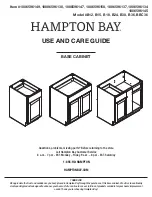SEW IN COMFORT. SEW LONGER.™
LIMITED LIFETIME WARRANTY
Kangaroo™ Sewing Furniture Limited Lifetime Warranty
WHAT THIS WARRANTY COVERS:
Arrow Companies, LLC “Arrow” provides a Limited Lifetime Warranty
“Warranty” to the original purchaser of this product against defects in materials or workmanship of furniture
components. As used in this Warranty, “defect” means imperfections in components which substantially
impair the utility of the product. This Warranty gives you specific legal rights, and you may also have other
rights which vary from state to state. Electrical and mechanical components of furniture are warrantied
for 5 years.
HOW TO GET SERVICE:
Simply contact Arrow at 1-800-533-7347 or [email protected]. When you
request Warranty service, you must also present proof of purchase documentation, which includes the
date of purchase (detailed receipt), and photos of the product. Arrow will replace any defective part (at
its sole option), excluding labor. Replacement parts will be warranted for only the remaining period of
the original Warranty.
Replacement parts will be shipped freight prepaid on any initial Warranty claim during first year of Warranty
only. Warranty applies only to defects confirmed by Arrow and will be replaced or repaired at Arrow’s
option. In the event parts are no longer available for a Warranty claim, customer may receive a brand new
cabinet at a price equal to 60% off the MSRP of a current comparable model.
WHAT’S NOT COVERED:
There is no Warranty coverage for defects or conditions that result from the
failure to follow product assembly instructions, information or warnings, misuse or abuse, intentional
damage, fire, flood, alteration or modification of the product, or use of the product in a manner inconsistent
with its intended use, nor any condition resulting from incorrect or inadequate maintenance, cleaning,
care, or neglect, cuts or scratches, caster damage as a result of moving furniture fully loaded or with
locked casters, damage resulting from electrical surge or lightning, or use in commercial or education
environments. Kangaroo Sewing Furniture is designed for residential use only.
ARROW SHALL HAVE NO LIABILITY for ANY INCIDENTAL OR CONSEQUENTIAL DAMAGES OF ANY KIND
and all such damages are EXCLUDED FROM THIS Warranty, such as loss of use, disassembly, transportation,
labor, or damage to property on or near the product. Some states do not allow the exclusion or limitation
of incidental or consequential damages, so the above limitation or exclusion may not apply to you. The
Warranty cannot be transferred to subsequent owners or users of the product, and it shall be immediately
void in the event the product is resold, transferred, leased or rented to any third party or person other than
the original purchaser.
ADDITIONAL LIMITATIONS:
THERE ARE NO OTHER WARRANTIES APPLICABLE TO THIS PRODUCT. Under
the laws of certain states, there may be no implied warranties from Arrow and all implied warranties,
INCLUDING ANY IMPLIED Warranty OF MERCHANTABILITY OR FITNESS FOR A PARTICULAR PURPOSE
are disclaimed where allowed by law. TO THE EXTENT ANY IMPLIED WARRANTIES ARE APPLICABLE, ANY
IMPLIED WARRANTIES, INCLUDING ANY IMPLIED Warranty OF MERCHANTABILITY OR FITNESS FOR A
PARTICULAR PURPOSE, ARE LIMITED IN DURATION TO THE DURATION OF THIS EXPRESS Warranty or
the minimum period allowed by law, whichever is shorter. Some states do not allow limitations on how long
an implied Warranty lasts, so the above limitation may not apply to you. This limited Warranty gives you
specific legal rights. This limited Warranty does not, in any way, affect the rights given to you by law.
REGISTER YOUR PRODUCT:
Original purchaser should register the purchase online at www.ArrowSewing.com/Warranty.