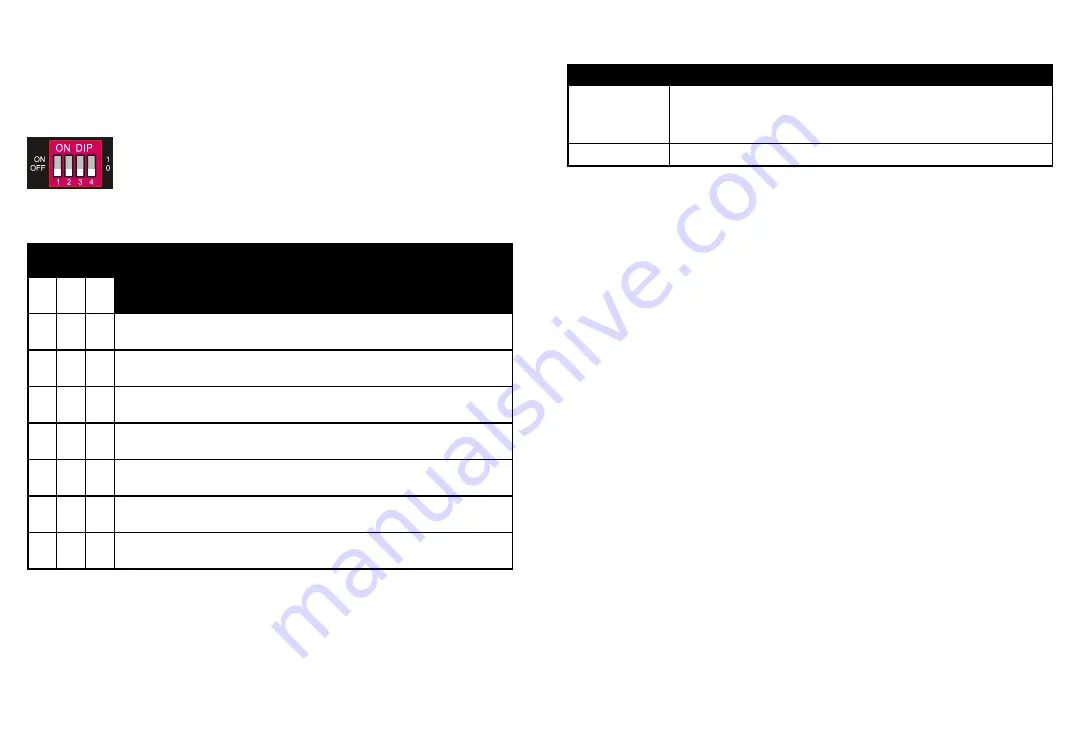
6
7
5. DIP SWITCH OPERATION:
The 4-pin DIP switch on the front panel of the unit is used for EDID
management and HDCP management. It represents
“0”
when in the
lower
(OFF)
position, and it represents
“1”
while putting the switch in
the upper (ON) position.
Switch 1~3 are used for EDID setting. The switch status and its corresponding setting are
shown at the below chart.
Switch 4 is used for HDCP setting. The switch status and its corresponding setting are shown
at the below chart.
Switch 4 Status
HDCP
OFF (0)
Automatically follows the HDCP version of display device.
When display device has no HDCP, if source device have no HDCP
content, the video output has no HDCP content; if source device has
HDCP content, there are no video output.
ON (1)
Automatically follows the HDCP version of source device.
Note:
The factory default switch status is “0000”, and it needs to be set to “1111” when enable
RS232 control to set EDID and HDCP.
6. RS232 CONTROL
Connect the RS232 port to control device (e.g. PC) with RS232 cable. The splitter can be
controlled by sending RS232 commands.
RS232 Commands
The command lists are used to control the splitter. The RS232 control software (e.g.
docklight) needs to be installed on the control PC to send RS232 commands.
After installing the RS232 control software, please set the parameters of COM number, bound
rate, data bit, stop bit and the parity bit correctly, and then you are able to send command in
command sending area.
Baud rate: 9600
Data bit: 8
Stop bit: 1
Parity bit: none
Note:
•
All commands need to be ended with “<CR><LF>”.
•
In the commands, “[”and “]” are symbols for easy reading and do not need to be typed
in actual operation.
•
Type the command carefully, it is case-sensitive.
Switch Status
(PIN 1-3)
EDID Value
1
2
3
0
0
0
Obtains EDID from the first detected display starting at HDMI OUT-
1>OUT2>.........>OUT16.
0
0
1
1920x1080@60Hz 8bit Stereo
0
1
0
1920x1080@60Hz 8bit High Definition Audio
0
1
1
3840x2160@30Hz 8bit Stereo Audio
1
0
0
3840x2160@30Hz Deep Color High Definition Audio
1
0
1
3840x2160@60Hz Deep Color Stereo
1
1
0
3840x2160@60Hz Deep Color HDR LPCM 6CH







