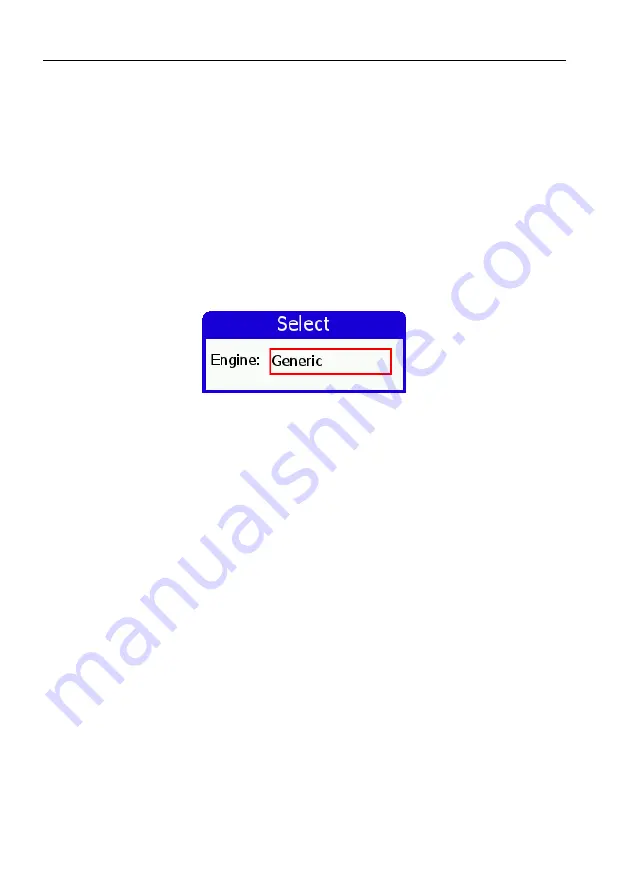
Emsis — Manual
5.4
Emsis Setup Screen
5.4.2
Engine
The Engine menu from the
Setup
screen gives three options: engine
type selection, switch function and sensor configuration.
Engine Type
Depending on specifications of your aircraft, select
the correct engine. Figure 13 shows the engine selection window.
Setting the engine type allows Emsis to calculate fuel consumption
and has no other effect on the instrument.
Figure 13:
Engine type selection window
Available engines are:
Generic
Rotax 912 80 – four stroke 80 HP Rotax engine.
Rotax 912 100 – four stroke 100 HP Rotax engine.
Rotax 912 iS – iS or iS Sport.
Rotax 915 iS
Rotax 914 – 115 HP turbocharged version of Rotax engine.
Rotax 912 80A – an alternative model for four stroke 80 HP
Rotax engine.
Rotax 912 100A – an alternative model for four stroke 100 HP
Rotax engine.
34
©
Kanardia
2021
Содержание EMSIS
Страница 1: ...EMSIS Installation and User Manual Kanardia d o o November 2021 Manual Revision 3 1 ...
Страница 2: ......
Страница 5: ...Emsis Manual 5 Kanardia 2021 ...
















































