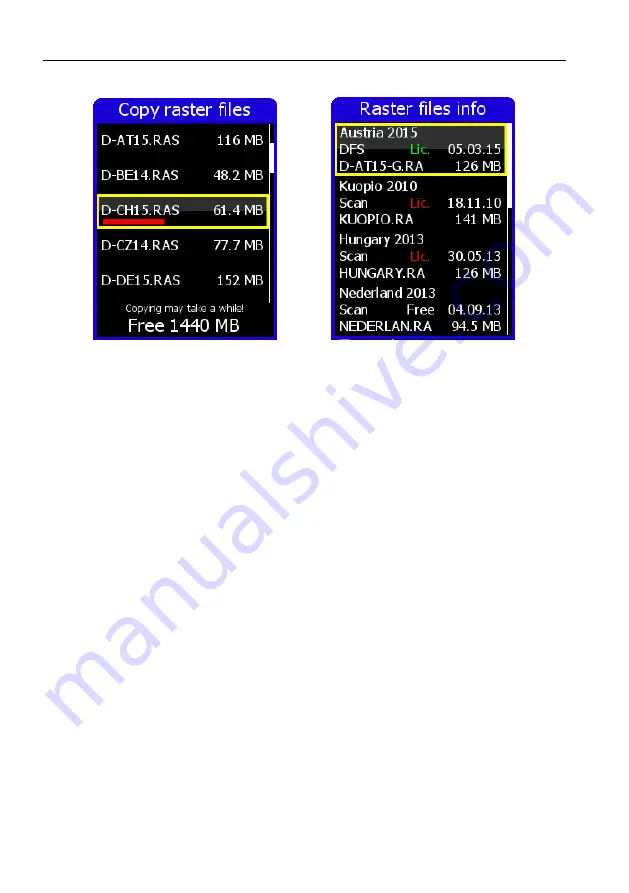
Emsis — Manual
5.3
Maps Screen
Figure 10:
Copying maps (left) and maps info window (right)
5.3.5
Information
In order to see which maps are loaded into Emsis internal memory,
select the
Setup
screen,
Maps
|
Maps Info
option. A list of maps
appears. If you have a lot of maps loaded, there may be a delay.
The list also shows if map is accessible or not. Maps with a red
“Lic.”
text, are loaded, but not accessible – they are missing a valid license
file. Figure 10 shows a valid DFS map of Austria and a loaded but
invalid map of Hungary, for example.
5.3.6
Settings
The
Maps
screen can be additionally configured to show some navi-
gational information at the top and/or the bottom of the screen. One
top line and two bottom lines can be configured with the following
items: IAS, TAS, GS, altitude, tracking, time, UTC, RPM, Rotor
RPM.
30
©
Kanardia
2021
Содержание EMSIS
Страница 1: ...EMSIS Installation and User Manual Kanardia d o o November 2021 Manual Revision 3 1 ...
Страница 2: ......
Страница 5: ...Emsis Manual 5 Kanardia 2021 ...






























